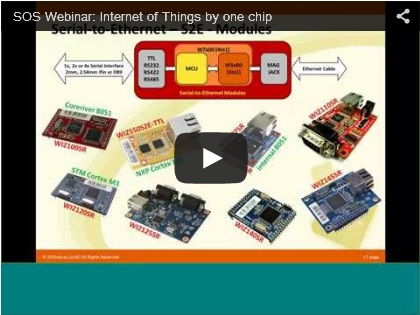
WidgeDuino – which recently made its Kickstarter debut – is an intelligent and easily configurable Windows-based application for communication between a Microsoft Windows platform and a microcontroller based system such as an Atmel-based Arduino board.
Essentially, WidgeDuino communicates with the microcontroller system via serial protocol or TCP/IP.
“This includes, amongst others, keypad, LEDs, gauges, knobs, sliders, thermometers, tanks and buttons. Its intuitive approach to communication simplifies rapid prototyping and development of a complete automation system.”
More specifically, Widgeduino is based on Microsoft’s .NET framework, using the popular Visual Studio Windows Presentation Foundation (WPF) as its designer. It leverages National Instrument controls to enable the control of devices connected to the microcontroller system. As noted above, the app runs on a Windows system and supports both wired and wireless connections.
“Widgeduino comes with built-in APIs which facilitate addition of user-friendly widgets to embedded designs,” Nazir continued. “The libraries are primarily designed for communication with Arduino boards.”
Widgeduino offers two primary modes of operation:
- Widgeduino over Serial: Serial based point-to-point (using RS232) or wireless point-to-multipoint (via Xbee 802.15.4) communication between the Widgeduino application and Arduino boards.
- Widgeduino over Internet: IP based networking to enable Internet of Things (IoT). This mode can also be used as a hybrid (i.e. with Serial and IP protocol) to connect serial devices over internet with the Widgeduino app.



Broken Link!!!
This quickstart failed to crowd fund and the site was closed.
Thank you.
Thanks, we replaced the link.