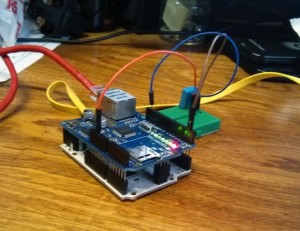
In this blog, user HackShed shows how to tweet the current environmental status of the office. The Arduino records the current, minimum, maximum and temperature change as well as humidity and automatically updates its Twitter account every 15 minutes.
The following hardware components can be used for this project:
- 1x Atmel-based Arduino Uno/Leonardo Board (ATmega328/ATmega32u4)
- 1x Ethernet Shield
- 1x Mini-Breadboard
- 1x DHT11 Digital Temperature/Humidity Sensor / 5K Pull-Up Resistor
In terms of software, they made use of the Arduino IDE, Adafruit’s DHT library and the Arduino Twitter library.
“We have the Arduino tweeting our updates every 15 minutes; this may be a bit much for some people so just alter the delay as needed,” he wrote. “We also added the Update # number to the beginning of the tweet so that if you send the exact same tweet consecutively to Twitter it won’t be posted… and if the temperature doesn’t change often this may happen a lot.”
Is it interesting? You can check out the project’s official page and original post.


COMMENTS