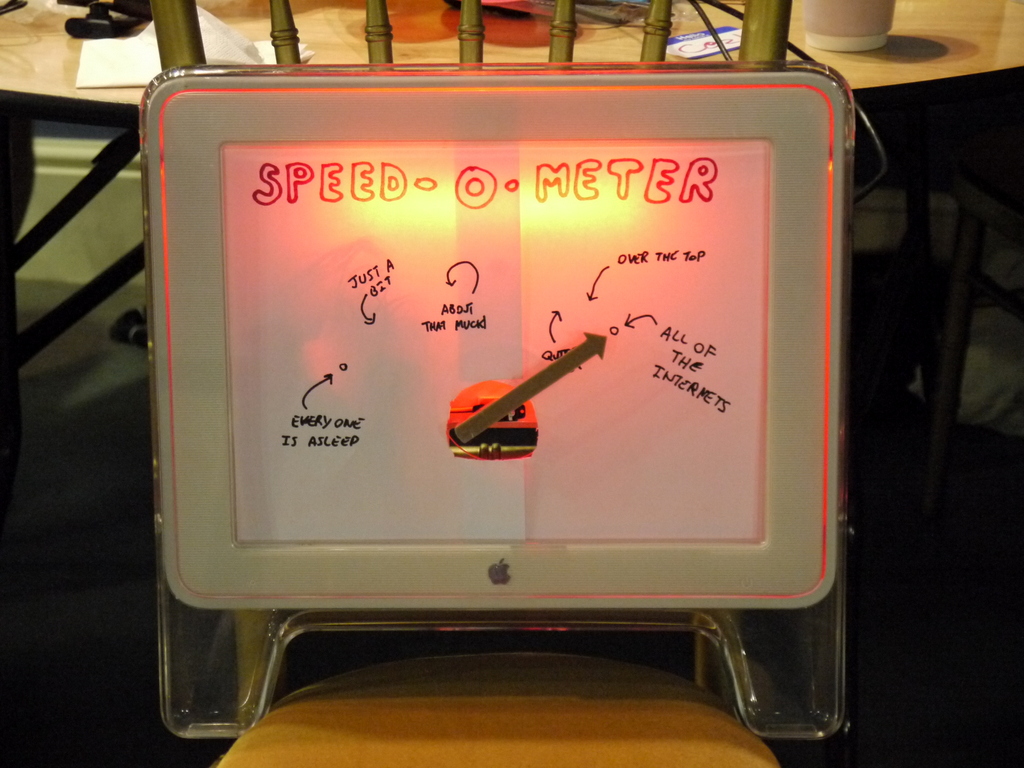
Optical mouse uses a small camera that records the surface to calculate movements of the mouse.
In this tutorial, we will show you how to display a video signal of this camera in your browser.
The mouse he took apart was an old Logitech RX 250, which contains a ADNS-5020 optical sensor.
This sensor records 15×15 pixel images in grayscale. It also calculates X-Y movements of the mouse.
To get the things running you will need:
– Arduino
– Ethernet shield
– Optical mouse with ADNS-5020 sensor
– 10K ohm resistor
Connect everything together
Make sure that pins (NRESET, NCS, DSIO, SCLK) of the sensor don’t connect to anything on the mouse board.
If they do, cut the traces. (I removed the main chip and some resistors to achieve the same thing.)
Solder 10K ohm resistor between NRESET and +5V. Then solder wires (approx. 20cm) to pins NCS, DSIO, SCLK, +5V, GND.
This is a scheme that you should end with:
Put Ethernet shield on Arduino and connect it to the local network.
Then connect mouse sensor to Arduino like this:
+5V ————– Arduino +5V
GND ————– Arduino GND
NCS ————– Arduino digital pin 7
SDIO ————– Arduino digital pin 6
SCLK ————– Arduino digital pin 5




COMMENTS