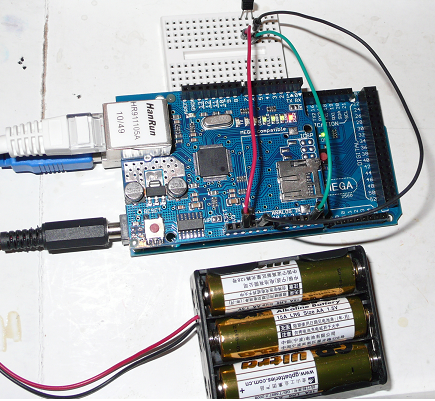
Testing name:Arduino 2560+W5100 Real-time Room Temperature Send to Pachube.com
Control Board:Arduino 2560
Result:Tep=**C,put the real-time room temperature onto Pachube.com, 10 seconds refreshes again;
First Step:Register an account on www.Pachube.com,Developer account is needed and you will get an API key when register successfully.
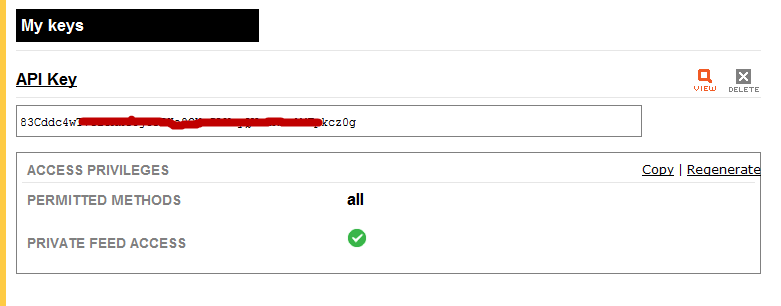
Pachube.com is a free website which could show the developer’s real-time data.It built-in API,so that user can send his sensor’s real-time data to his own feed data base.
Second Step:Build a Material library like www.pachube.com/feeds/23408,then,you need to add a datastream.
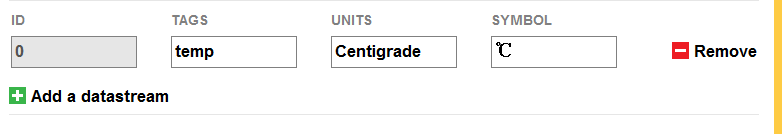
Third Step:Piles the W5100 Ethernet board piles up onto the Arduino 2560.LM35 links to 2560’s PIN4.
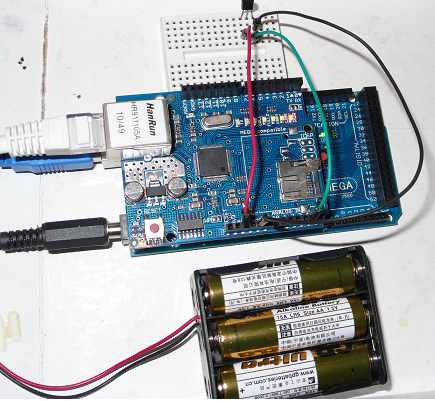
Fourth Step:Input and compile the code that consist of 3 parts:
1.Set MAC addr、IP addr、API key and Feed ID;
2.Land on the Internet and transform the sensor’s data to degree centigrade,then send to Pachube.com;
Fifth Step:Observe your data on the Pachube website and make some changes in order to convenienting your test.
Code:
#include <Arduino.h>
#include <HardwareSerial.h>
#include <ERxPachube.h>
#include <Ethernet.h>
#include <SPI.h>
byte mac[] = { 0xCC, 0xAC, 0xBE, 0xEF, 0xFE, 0x91 };
byte ip[] = { 192, 168, 1, 177 };
#define PACHUBE_API_KEY "Your API_KEY"
#define PACHUBE_FEED_ID Your Feed Id
int potPin = 4;
float temperature = 0;
long val = 0;
ERxPachubeDataOut dataout(PACHUBE_API_KEY, PACHUBE_FEED_ID);
void PrintDataStream(const ERxPachube& pachube);
void setup()
{
Serial.begin(9600);
Ethernet.begin(mac, ip);
dataout.addData(0);
}
void loop() {
Serial.println("+++++++++++++++++++++++++++++++++++++++++++++++++");
val = analogRead(potPin);
temperature = (val*0.0048828125*100);
dataout.updateData(0, temperature);
int status = dataout.updatePachube();
Serial.print("sync status code <OK == 200> => ");
Serial.println(status);
PrintDataStream(dataout);
delay(10000);
}
void PrintDataStream(const ERxPachube& pachube)
{
unsigned int count = pachube.countDatastreams();
Serial.print("data count=> ");
Serial.println(count);
Serial.println("<Feed id>,<Temp value>");
Serial.print(pachube.getIdByIndex(0));
Serial.print(",");
Serial.print(pachube.getValueByIndex(0));
Serial.println();
}
Open Source Project refer to:http://code.google.com/p/pachubelibrary/
PachubeArduino Library Addr:http://code.google.com/p/pachube … ip&can=2&q=
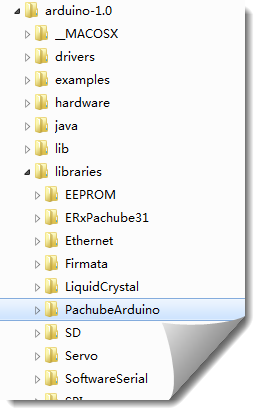



COMMENTS