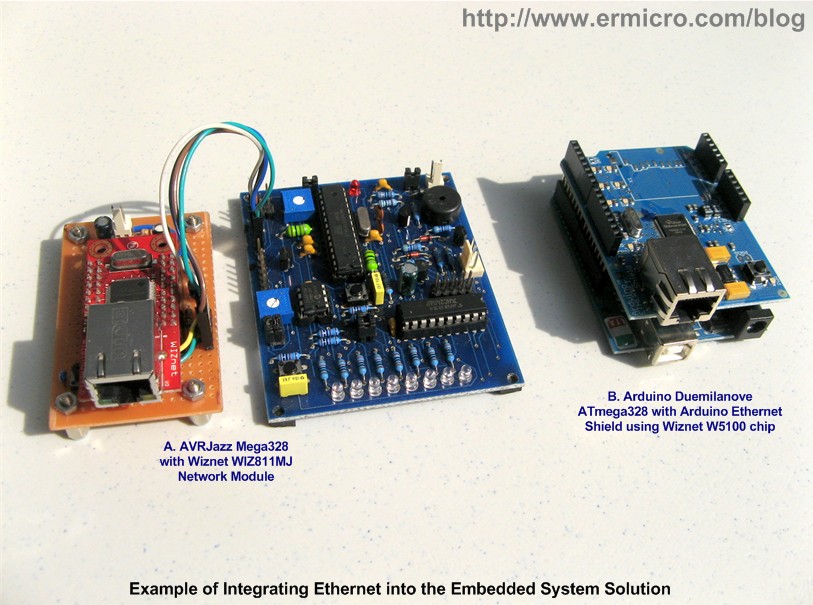
Have you ever wanted a clock that kept accurate time to a official time source? There are official time servers on the internet that you can attach to and sync your time. Most people have their computers set up to do this, now the Arduino can as well.
(For GPS Time Client, see http://arduinotronics.blogspot.com/2014/03/gps-on-lcd.html)
All you need is an Arduino and a Ethernet shield, but we will be adding a LCD display as well. We may add alarm clock functions later.
Optional:
I2C LCD Display
Only one additional library needs to be installed into your Arduino libraries folder. That is the Time Library available at http://www.pjrc.com/teensy/td_libs_Time.html
You need to plug in your time offset for your time zone. As I am currently on East Coast Day Light Savings Time, I used -14400, which is the number of seconds off GMT. Here is a chart to help you determine your offset:
http://www.epochconverter.com/epoch/timezones.php
If you are using the Serial LCD Display, connect it now. There is an additional library you will need, the I2C LCD library. You can find that at http://arduinotronics.blogspot.com/2014/02/sainsmart-i2c-lcd.html



COMMENTS