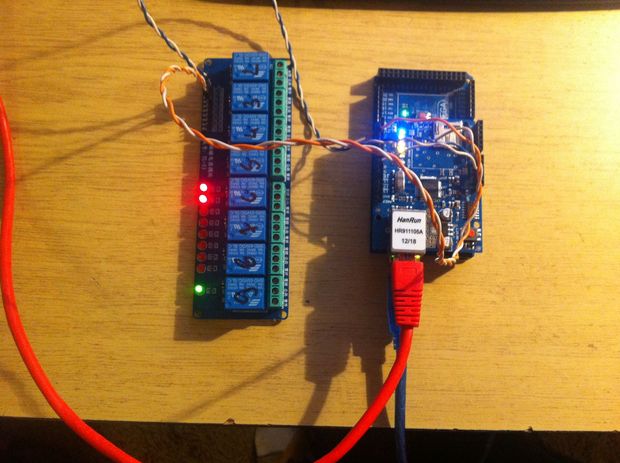
details
How to control LED’s with iphone using [4DIY.ORG] App and Ethernet Shield
by 4DIY CHANNEL
This project is a way to control an Arduino via an application of iphone.
For understanding, it use led and it switch it on and off with the help of iArduino app.
Parts
- Arduino Uno R3.
- Arduino Ethernet Shield.
- [4DIY.ORG] App (Support iOS and Android).
- RJ45 Cable.
- Break Board.
- RED LED.
- Resistor.
- Wire.
For more detail information, please visit the link


COMMENTS