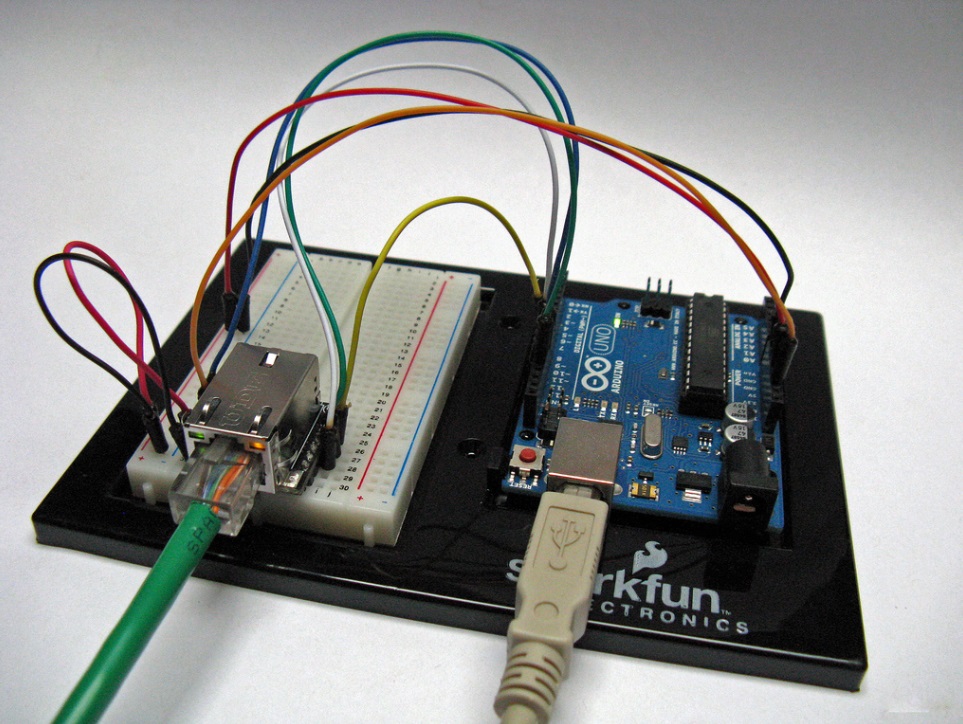
This project contains to visualise the network usage at an event on Hack a day.

Internet usage passed through wiz550io to Arduino, It control the servo motor and the RGB LED strip according to the usage.
The heart of the system is an Arduino clone that is requesting the information, decoding it, calculating the rate since the last sample, and moving a servo to the correct position for that value. Addressable LEDs were also added that follow the position of the arrow to add a little glow.
The Arduino connects to a Monowall firewall and polls for the current downstream usage using an API for the web interface.
Because Arduino is not able to process the signals received directly from the router, He make and set up a plug-in that Monowall Firewall. And it passed signal to Arduino through WIZ550io by Ethernet.
Components
- Arduino Pro Nano
- WIZ550io Ethernet adapter (WIZnet W5500)
- Servo motor
- 1 × Addressable LED strip “Neopixel” compatible
- 1 × FTDI Adapter Used both for programming and supplying 3.3V for the Ethernet adapter
- 1 × Breadboard and jumper wires



COMMENTS