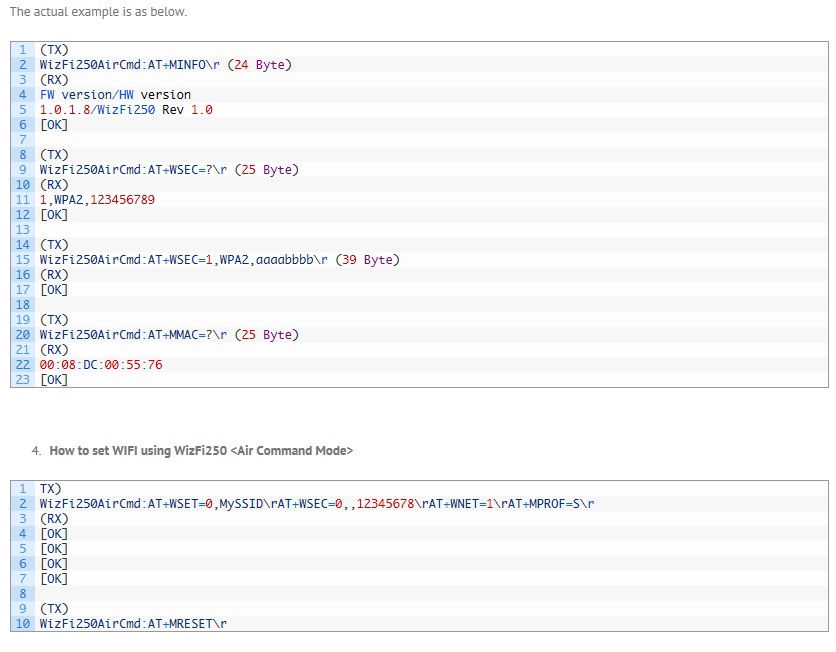
- What is WizFi250 <Air Command Mode>?
The Air Command Mode enables the WizFi250 to use AT Commands via WiFi, whereas the AT commands were normally used via Serial(UART). Now users can implement the WizFi250 AT command function with their PC or smart phones without a physical interface like Serial.
For example,
- WiFi Provisioning (Setting the SSID, Passphrase, or IP of the AP trying to connect)
- Serial-to-WIFI function socket control (using AT+SCON)
- WizFi250 GPIO control (Controlling the LED connected with WizFi250 by smart phone)
- Checking the current WIFI information connected with WizFi250 (AT+WSTAT)
- WizFi250 remote reset
+ NOTICE that the <Air Command Mode> is only operable for F/W 1.0.1.8 or up +
- How to start WizFi250 <Air Command Mode>
: Users can start the <Air Command Mode> by using (a) the AT Command or (b) the GPIO.
(a) <Air Command Mode> by using the AT Command
The command for AT command is as below.
AT+MAIRCMD=<OpenType>,<SocketType>,<LocalPort>,<Reserved> <OpenType> : O(open at Once), S(register as a Service) <SocketType> : T(TCP Server), U(UDP Server <LocalPort> : <Reserved> : Reserved
Input the command as above.
AT+MAIRCMD=O,T,50001,0 [ERROR: WiFi Status]
The error was caused because the WIFI network for WizFi250 is not enabled.
In other words, if WizFi250 is connected to the AP or not operating in AP mode, the socket cannot be opened and thus the error.
Now set the WizFi250 in AP mode and input the <Air Command> command.
AT+WSET=1,WizFi250_AIRCMD [OK] AT+WSEC=1,WPA2,123456789 [OK] AT+WNET=0,192.168.11.1,255.255.255.0,192.168.11.1 [OK] AT+WJOIN [Link-Up Event] IP Addr : 192.168.11.1 Gateway : 192.168.11.1 [OK] AT+MAIRCMD=O,T,50001,0 [OK]
The WizFi250 is now operating as Soft AP and is ready for Air Command with TCP 5001.
(b) <Air Command Mode> by using GPIO
Click the function button (pin42) of the WizFi250-EVB, and the WizFi250 will operate in AP mode, automatically enabling the <Air Command Mode>.
Set AP Mode & Web Server Launch [OK] [Link-Down Event] WizFi250 Version 1.0.1.8 (WIZnet Co.Ltd) [Link-Up Event] IP Addr : 192.168.12.1 Gateway : 192.168.12.1
- How to use WizFi250 <Air Command Mode>
To send AT command to a WizFi250 in <Air Command Mode>, send “WizFi250AirCmd:” (15byte) first, and then the AT command, and lastly <CR>(Carriage Return,0x0d) 1 byte.
The actual example is as below.
(TX) WizFi250AirCmd:AT+MINFO\r (24 Byte) (RX) FW version/HW version 1.0.1.8/WizFi250 Rev 1.0 [OK] (TX) WizFi250AirCmd:AT+WSEC=?\r (25 Byte) (RX) 1,WPA2,123456789 [OK] (TX) WizFi250AirCmd:AT+WSEC=1,WPA2,aaaabbbb\r (39 Byte) (RX) [OK] (TX) WizFi250AirCmd:AT+MMAC=?\r (25 Byte) (RX) 00:08:DC:00:55:76 [OK]
- How to set WIFI using WizFi250 <Air Command Mode>
TX) WizFi250AirCmd:AT+WSET=0,MySSID\rAT+WSEC=0,,12345678\rAT+WNET=1\rAT+MPROF=S\r (RX) [OK] [OK] [OK] [OK] (TX) WizFi250AirCmd:AT+MRESET\r
If you send above commands, WizFi250 performs as below
AT+WSET=0,MySSID AT+WSEC=0,,12345678 AT+WNET=1 AT+MPROF=S AT+MRESET
It can be seen as below that the WIFI Provisioning values from the rebooted WizFi250 are correctly set.
WizFi250 Version 1.0.1.8 (WIZnet Co.Ltd)
at+mprof=vd
+WSET=0,MySSID,,0
+WSEC=0,,12345678
+WNET=1,192.168.13.1,255.255.255.0,192.168.13.1
+WREG=AU
+SCON=O,TSN,,0,5000,1
+SFORM=111111111,7b,2c,7d,0d,0a
+MMSG=2
+MMAC=00:08:DC:00:55:76
+USET=115200,N,8,1,N
+MECHO=1
+FWEBS=0,M
+FGPIO={1,1,3,0},{1,5,3,0},{1,6,3,0},{1,7,3,0},{1,8,3,0}
[OK]

COMMENTS