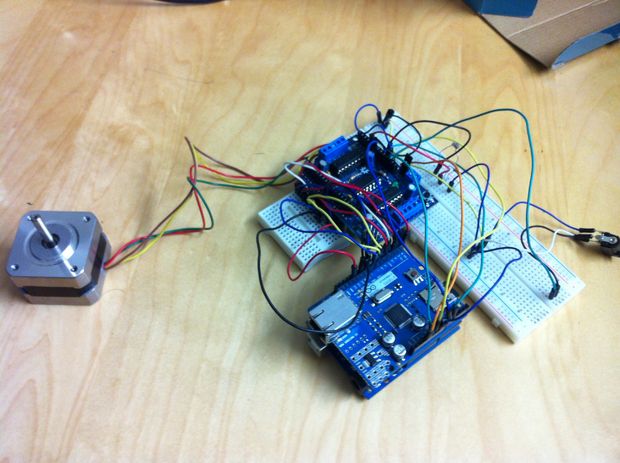
This instructable is a detailed guide on how to build an automated controller to run a motor that can operate the opening and closing of blinds. The controller enables the blinds to open and close based on a schedule, room temperature and out door luminosity. The controller settings can be set up via a web UI which enables a user to open or close the blinds manually or place them on a schedule with certain parameters. 
This project will guide you through creating simple circuits for the sensors, hacking the motor shield so it can be stacked with the arduino and ethernet shield and implementation of the code (note all code is provided and is fully commented). The project is laid out in the following manner. First the controller and system will be constructed. Then the logic behind the code will be explained. The last page will contain the code and link to download so it can be installed on the arduino.
The code
Important:
1. you will need to manually enter the IP address of your device and its MAC address into the code before running. You can get the IP address after connecting the ethernet shield to a router and loading the DHCPaddress program found under exmaples in the arduino sketch program.
Go through the code and enter your IP address anywhere it says or you notice an IP. There is only 3.
DOWNLOAD HERE: http://www.2shared.com/file/guPvu-HK/WindowBlindsSever1_4.html
Source : http://www.instructables.com/id/Arduino-controlled-automated-blinds-with-Web-UI/



COMMENTS