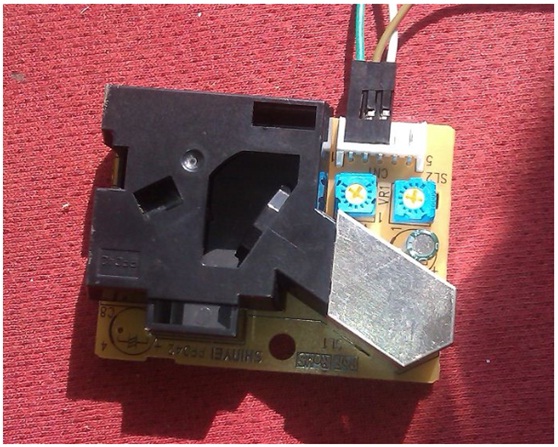
components
Hardware Components
Arduino UNO
X 1
W5100
X 1
PPD42NS
X 1
Software Apps and online services
Lewei Website details
This article demonstrates how to use Arduino+W5100 and Lewei Website to build a cheap particulate monitoring system quickly.
Hardware:
Arduino UNO
W5100
PPD42NS
System Platform:
Linking method:
PPD42NS Pin 1 => Arduino GND
PPD42NS Pin 3 => Arduino 5VDC
PPD42NS Pin 4 => Arduino Digital Pin 8
Code :
1./*
2. open.lewei50.com sensor clinet
3. */
4.
5. #include <SPI.h>
6. #include <Ethernet.h>
7.
8. #define USERKEY "xxxxxx8845829a4f348acb720ed3" // replace your key here
9.
10.
11. // assign a MAC address for the ethernet controller.
12. // Newer Ethernet shields have a MAC address printed on a sticker on the shield
13. // fill in your address here:
14. byte mac[] = {
15. 0xDE, 0xAD, 0xBE, 0xEF, 0xFE, 0xED};
16.
17. // fill in an available IP address on your network here,
18. // for manual configuration:
19.
20.
21. // initialize the library instance:
22. EthernetClient client;
23.
24. // if you don't want to use DNS (and reduce your sketch size)
25. // use the numeric IP instead of the name for the server:
26. //IPAddress server(216,52,233,121); // numeric IP for api.cosm.com
27. char server[] = "open.lewei50.com"; // name address for cosm API
28.
29. unsigned long lastConnectionTime = 0; // last time you connected to the server, in milliseconds
30. boolean lastConnected = false; // state of the connection last time through the main loop
31. const unsigned long postingInterval = 30*1000; //delay between updates to cosm.com
32.
33.
34. int pin = 8;
35. unsigned long duration;
36. unsigned long starttime;
37. unsigned long sampletime_ms = 30000;
38. unsigned long lowpulseoccupancy = 0;
39. float ratio = 0;
40. float concentration = 0;
41.
42. void setup() {
43.
44. // start serial port:
45. Serial.begin(9600);
46. pinMode(8,INPUT);
47. starttime = millis();
48. // start the Ethernet connection with DHCP:
49. if (Ethernet.begin(mac) == 0) {
50. Serial.println("Failed to configure Ethernet using DHCP");
51. for(;;)
52. ;
53. }
54. else {
55. Serial.println("Ethernet configuration OK");
56. }
57. starttime = millis();
58. }
59.
60. int x=0; //simulated sensor output
61. int sampling=1;
62. int transfering=0;
63. void loop() {
64. // read the analog sensor:
65. //int sensorReading = analogRead(A0);
66.
67. // if there's incoming data from the net connection.
68. // send it out the serial port. This is for debugging
69. // purposes only:
70. if(1==sampling)
71. {
72. duration = pulseIn(pin, LOW);
73. lowpulseoccupancy = lowpulseoccupancy+duration;
74.
75. if ((millis()-starttime) > sampletime_ms)
76. {
77. ratio = lowpulseoccupancy/(sampletime_ms*10.0); // Integer percentage 0=>100
78. concentration = 1.1*pow(ratio,3)-3.8*pow(ratio,2)+520*ratio+0.62; // using spec sheet curve
79. //Serial.print(lowpulseoccupancy);
80. // Serial.print(",");
81. Serial.print(ratio);
82. Serial.print(",");
83. Serial.println(concentration);
84. lowpulseoccupancy = 0;
85. //initiate the http post
86. sampling=0;
87. transfering=1;
88. }
89. }
90. // http post begin
91. if(1==transfering)
92. {
93. if (client.available()) {
94. char c = client.read();
95. Serial.print(c);
96. }
97.
98. // if there's no net connection, but there was one last time
99. // through the loop, then stop the client:
100. if (!client.connected() && lastConnected) {
101. Serial.println();
102. Serial.println("disconnecting.");
103. client.stop();
104. //initiate the PPDS testing
105. transfering=0;
106. sampling=1;
107. starttime=millis();
108.
109. }
110.
111. // if you're not connected, and ten seconds have passed since
112. // your last connection, then connect again and send data:
113. if(!client.connected() && (millis() - lastConnectionTime > postingInterval)) {
114. Serial.print("http post:");
115. Serial.println(concentration);
116. sendData(concentration);
117. }
118. // store the state of the connection for next time through
119. // the loop:
120. lastConnected = client.connected();
121. //Serial.println(lastConnected);
122.
123. }
124.
125. }
126.
127. // this method makes a HTTP connection to the server:
128. void sendData(int thisData) {
129. // if there's a successful connection:
130. if (client.connect(server, 80)) {
131. Serial.println("connecting...");
132. // send the HTTP PUT request:
133. client.print("POST /api/V1/gateway/Updatesensors/01 ");
134. client.println("HTTP/1.1");
135. client.print("userkey: ");
136. client.println(USERKEY);
137. client.println("Host: open.lewei50.com ");
138.
139.
140.
141. client.print("Content-Length: ");
142.
143. // calculate the length of the sensor reading in bytes:
144. // 8 bytes for "sensor1," + number of digits of the data:
145. int thisLength = 24 + getLength(thisData);
146. client.println(thisLength);
147.
148. // last pieces of the HTTP PUT request:
149. //client.println("Content-Type: application/x-www-form-urlencoded");
150. client.println("Connection: close");
151. client.println();
152.
153. // here's the actual content of the PUT request:
154.
155. client.print("[{"Name":"p1","Value":");
156. client.print(thisData);
157. client.println("}]");
158.
159. }
160. else {
161. // if you couldn't make a connection:
162. Serial.println("connection failed");
163. Serial.println();
164. Serial.println("disconnecting.");
165. client.stop();
166. }
167. // note the time that the connection was made or attempted:
168. lastConnectionTime = millis();
169. }
170.
171.
172. // This method calculates the number of digits in the
173. // sensor reading. Since each digit of the ASCII decimal
174. // representation is a byte, the number of digits equals
175. // the number of bytes:
176.
177. int getLength(int someValue) {
178. // there's at least one byte:
179. int digits = 1;
180. // continually divide the value by ten,
181. // adding one to the digit count for each
182. // time you divide, until you're at 0:
183. int dividend = someValue /10;
184. while (dividend > 0) {
185. dividend = dividend /10;
186. digits++;
187. }
188. // return the number of digits:
189. return digits;
190. }
Source:http://www.lewei50.com/dev/doc/167(in Chinese)


COMMENTS