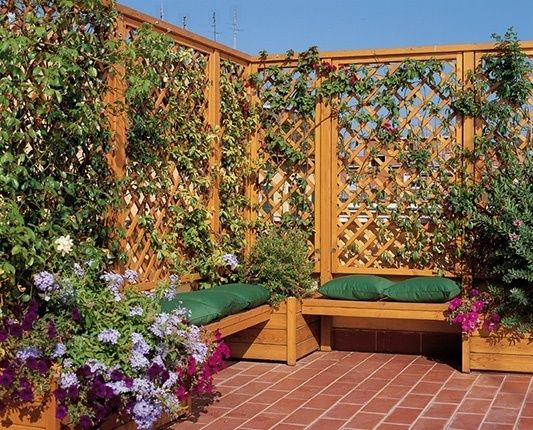
This project shows us how to create a system, simple and useful, that allows us to start watering the garden directly from our smart device, even remotely using Arduino Ethernet Shield.
Irrigation system, for wetting a plant from remote with Arduino
In this project, we will see how to create a system that can soak its own plant / planter even remotely, using a bit ‘of electronic devices.
Step 1: What Do We Need ?





This project can be useful when we are at home and want to take care of our garden; In fact, from any iPhone / smartphone, we can drive a small pump that can dampen our flowers / plants.
Let ‘need:
Hardware
· 1 x Arduino Uno
· 1 x Ethernet Shield per Arduino
· 4 x Rechargeable Battery AA
· 1 x Battery holder AA
· 1 x Relay
· 1 x Pumpa RS-360-SH
Software
· Arduino IDE
· The project’s code; https://github.com/jackbell16/Arduino-Plant-System-Project.
Step 2: Explanation Project

The system uses a bit ‘of devices, such as the Arduino microcontroller, on which the program will be loaded and will be transformed into a webserver, thanks to Shield Ethernet. The role of the relay is to turn on and off a pump, which will be able to irrigate water its planter or a simple plant. The relay will be activated via a web page, which will be in the same Arduino.
Step 3: How to Connect Devices


In order to use the pump power is needed which is not payable directly dall’Arduino; In fact, this device is capable of delivering a current of little more than a tenth of Ampere and output voltages of the order of 5 V. The pump requires at least 6 V and a current of just over Ampere. For this reason it is necessary to use the 4 batteries 1.5 V, which allow to obtain a voltage of 6 V and the current request. The red wire from the battery holder, the pump will be connected to the anode and the cathode is connected to the relay through a cable; this device will be connected to the black wire of the battery, which will be our mass. The relay will be connected through Arduino with 3 cables, the VCC, GND and input, which will be connected to pin 9.
Step 4: Arduino Code
Please refer to the following website in order to find the Arduino code:
Step 5: The Project on Work
Now that we have connected all the cables, open browser and type the IP address of the Arduino and press the picture on and the water will start to come out! Here’s a video showing the operation:
Step 6: Final conclusions
As you can see, the design is simple enough to create, but it will be really useful, as it allows us to start watering the garden directly from our smart device, even remotely. Possible improvements:
• Use of an SCR to control better the pump
• Insert a humidity sensor to trigger automatic irrigation
• A RTC to determine the activation time
• Improve the WEB page
• A small solar panel to power the batteries
Source : http://www.instructables.com/id/Arduino-water-system-to-wet-your-plant/

hello everything works fine, but I want to attach humidity sensor and web buttons to control the system independent. I mean Sensors reading the humidity but when i want to switch it on or off. How can i do this? Can you help me?