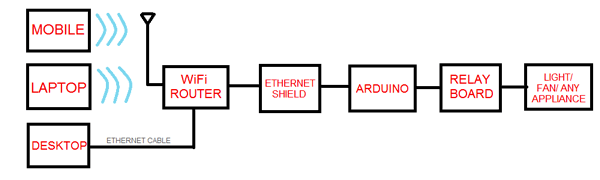
This is a simple tutorial on how to setup your Arduino board with Ethernet shield to control your home appliances such as lights or fans using any device (mobile/tablet/laptop/desktop) connected to WiFi network.
Components Required
1. Arduino Ethernet Shield
2. Arduino Uno (or any other Arduino board compatible with the shield)
3. Relay Board (Number of Relays depend on how many appliances you want to control)
4. WiFi router
5. Ethernet cables
6. Wires
Block Diagram

HTML (Hyper Text Markup Language)
Yeah right! HTML! How else do you expect to make your interface accessible in all your WiFi enabled devices then?
Basically create a HTML page from Arduino which can be accessed by the devices connected to the network from their respective internet browsers. So, don’t need to install any specific application in each device that you want to control any appliances with.
Just need to know some basics of HTML (which will be covered here) but the better knowing, the cooler web interface would look!
Getting Started
– Open the Notepad and copy paste the following code:
<html>
<head>
<title>My First Page Title</title>
</head>
<body>
Congrats! You have created your first Webpage!
</body>
</html>
– Go to File menu and click Save As. Below the file name you would see save as type:
Click on that and you should see All Files. Select it and give a name to the page like for example myweb.html and save it.

– Now close the notepad and open the file again using a browser (Mozilla Firefox/ Google Chrome/ IE). Should see something like this.

What we wrote above is the basic code.
Please refer to the following video

Awesome blog with number of project really fantastic