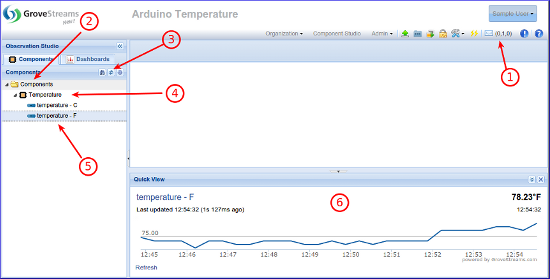
This tutorial walks through the creation of a user account, an organization, and an Arduino sketch that uploads temperature readings into GroveStreams every 20 seconds.
Two data streams will be created:
1. A Celsius stream
2. A Fahrenheit stream
The entire tutorial only takes a few minutes.
The sketch provided with this tutorial should work with most Arduino Uno boards with an Ethernet shield and temperature probe. We used an Arduino Ethernet w/o PoE which is an Arduino board plus the Ethernet Shield in one:
Create a Free User Account and Organization
1. Enter a name for the new organization. It can be any name.
2. Expand the Advanced section.
3. Ensure Create with a system blueprint is selected.
4. Select the Arduino Temperature system blueprint. This will create your organization with commonly used items such as units.
5. Click Create Organization.
Within your GroveStreams organization:
1. The notification button will indicate if you have any notifications. Some notifications report errors. Check for any notifications that may contain any upload errors.
2. Select the Components folder.
3. Click the Refresh button.
4. Your new component will appear under the Components folder.
5. Select a Stream
6. Your latest measurements will appear within the Quick View panel. The Quick View panel will display No Data if no measurements have been uploaded.
Congratulations! You have successfully created an Arduino Ethernet sketch that uploads measurements into GroveStreams.
Double click a stream to explore or edit historical values. Click on the Dashboards tab to create dashboards and maps. Right click on the Temperature component and choose Edit Component to explore the component model. Keep exploring and learning!
Source : https://grovestreams.com/developers/getting_started_arduino_temp.html




COMMENTS