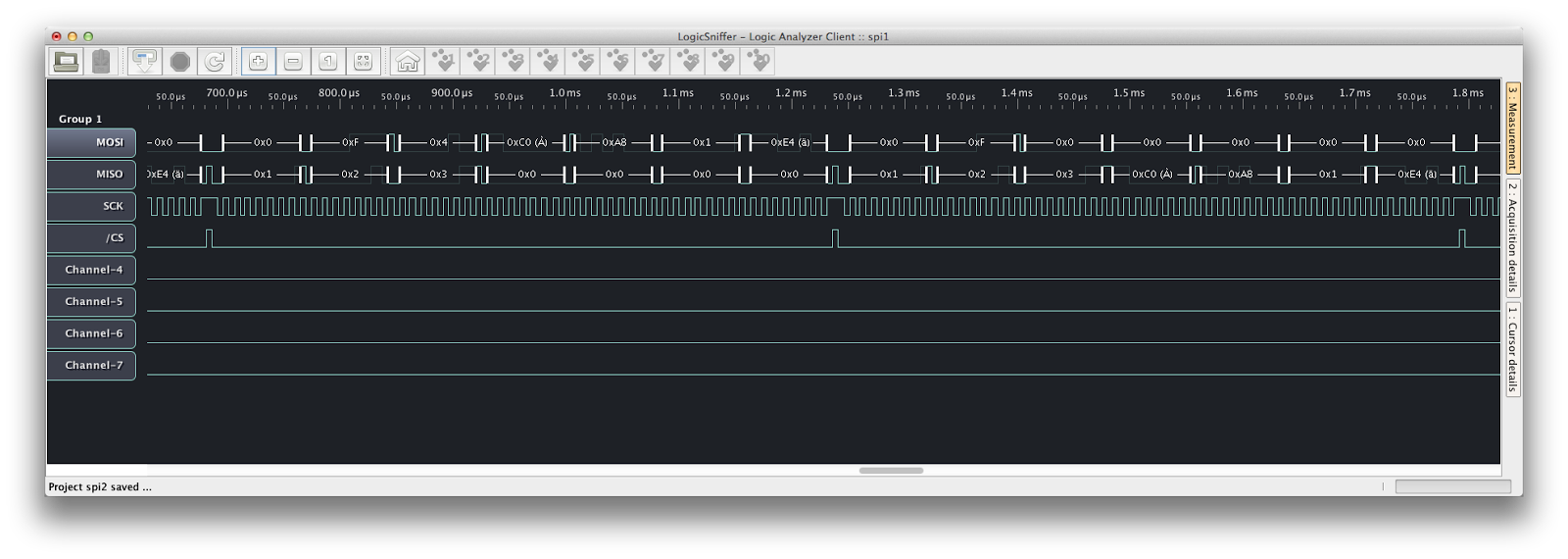
The idea is to read 1152 16-bit, 44.1KHz PCM samples, split the samples into 32 frequency bands, run an FFT over the samples to work out which bands are dominant and use a psycho-acoustic model to select how much of each band to put into the output frame. Add in a Huffman encoder and we are left with a lot of code and a lot of RAM usage.
A couple of sub-projects have arisen. One is to down-sample the audio stream generated by the app. At the moment it is generating 18-bit PCM samples but for CD-quality sound I only need 16-bit samples. Down-sampling will also save in processing time.
Another sub-project is to output the PCM stream to a file on my laptop to verify the format. It should be a WAV-format stream but there will be some mystic hand-waving (pun!) to modify the stream into Wav format.
Another sub-project is the work out how to use the SPI Flash RAM to load the app code at startup and then get the Flash RAM out of the way so Wiz550io can use SPI bus.
Open Workbench Logic Sniffer
He used this US$50 16-channel logic analyser (and software) to follow the SPI bus exchanges and it has got to be the best value for money in the electronics world. Not only does it capture logic levels upto 50Mhz but the software also includes protocol analysers, including an SPI analyser.
The screenshot (click image to enlarge) shows node 705 sending a 4-byte IP address (192.168.1.228) to the wiz for loading into the device’s Source IP Address registers (0x0f-0x12). It then reads the registers back and stores them in the data stack of node 706.
Pinging the Wiz550io
As luck would have it, my home LAN uses 192.168.1.xxx subnet and the default startup IP for the Wiz is 192.168.1.2 and it’s otherwise unused on my LAN. So I plugged the Wiz into it’s socket on the EVB001, turned on the 3.3v supply and plugged an Ethernet cable into it from the router. Then I ping’ed the IP address and the Wiz responded. I unplugged the Wiz and pinged again and nothing answered (so I knew there wasn’t another device on the LAN with the same IP :). Similarly after running the code below to change the IP address of the Wiz I was again able to ping it at 192.168.1.228 confirming the SPI upload of the IP address.
for more information, visit to http://evanescentcoder.blogspot.kr/2014/06/an-internet-music-player.html


COMMENTS