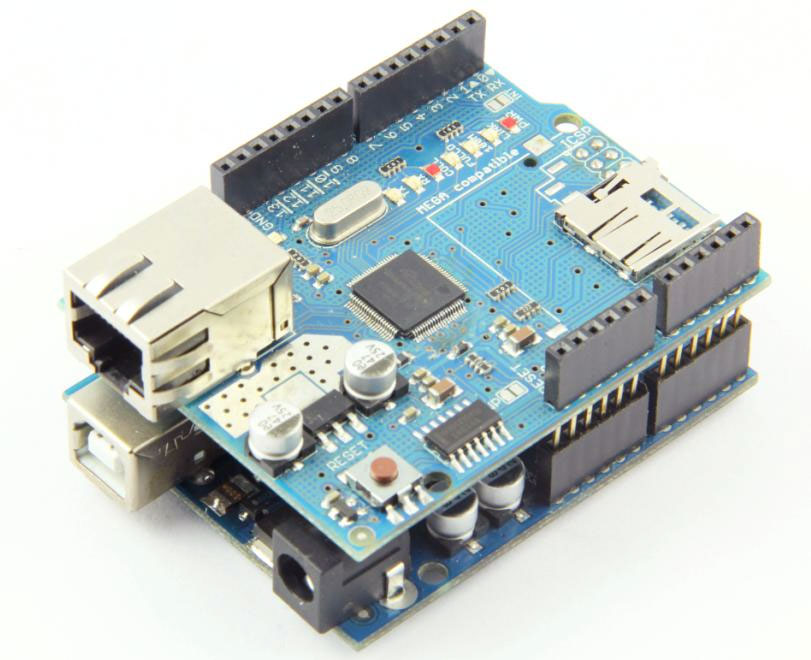
details
PIP is a functional web browser for Arduino and runs well on an Uno. It can download and render plain HTML (no images, CSS or Javascript) and follow embedded links. It’s joystick controlled and uses a 320×240 LCD screen for output.
The Ethernet and SD card libraries use about 20KB of code, so the LCD driver, HTML parser and renderer squeeze in under 12KB.
The work in progress code is now available on Github.
COMPONENTS
- 1×Arduino Uno (Any ATMega 328p-based board should do)
- 1×WIZnet 5100 Ethernet shield (Includes a micro SD card slot and uses the built-in Arduino libraries)
- 1×320×240 TFT LCD SPI screen (An SPI LCD screen found at banggood.com, with custom driver)
- 1×2 axis analogue joystick with button (A generic 5-pin analogue joystick as used in game controllers)
- 1×Arduino prototype shield (A generic prototype board for handling the power level conversion)
- 5×6.8K approx. resistors (Required to drop the Arduino 5V down to 3v for the LCD screen)
Source : http://hackaday.io/project/3116-PIP-Arduino-Web-Browser


COMMENTS