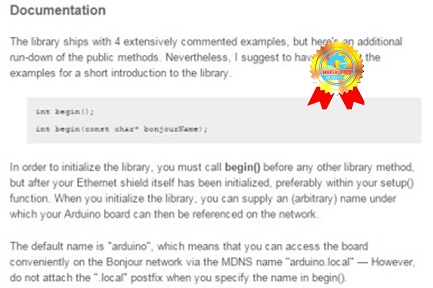
This post implemented Bonjour with Arduino.
Bonjour is Apple’s implementation of Zero-configuration networking(Zeroconf)
Zero-configuration networking(zeroconf) is a set of technologies that automatically creates a usable computer network based on the TCP/IP when computers or network peripherals are interconnected.
Zeroconf is built on three core technologies: assignment of numeric network addresses for networked devices, automatic distribution and resolution of computer hostnames, and automatic location of network services, such as printing devices. Without zeroconf, a network administrator must set up services, such as Dynamic Host Configuration Protocol (DHCP) and Domain Name System (DNS), or configure each computer’s network settings manually.
In Apple webpage, Bonjour(zeroconf) is :
- addressing (allocating IP addresses to hosts)
- naming (using names to refer to hosts instead of IP addresses)
- service discovery (finding services on the network automatically)
Author said :
As examples, you can use this library to register a small web-server running on your Arduino, which can then be easily discovered by other users on your network. Or use it to discover nodes offering a service your Arduino sketch can work with. It’s just like Bonjour running on your desktop.
Code description :
Source : http://gkaindl.com/software/arduino-ethernet/bonjour









COMMENTS