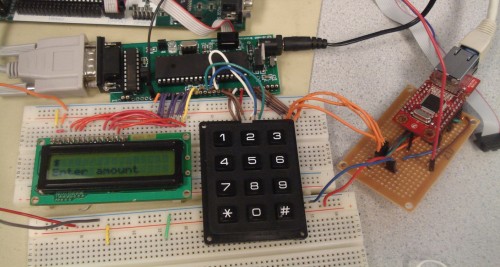
This project is a conceptual prototype of a digital receipt system. The basic idea is when making a purchase with a credit or ATM card, the transaction information is automatically packaged and sent to a webserver where it can be logged in a database. A web interface would then allow consumers to log into their accounts and view their transactions online all in one place.
Keeping track of paper receipts is a pain. You many have lost a few here and there and later needed them to get warranty work done. Some stores are starting to offer receipt re-printing based on your credit card number but you would still need to go back to the store and wait in line for the re-print. It would be great if all your receipts were automatically stored in one central location. That is the concept of this Digital Paperless Receipt System prototype by Hain-Lee Hsueh and Qinfeng Chen.
“The basic idea is when making a purchase with a credit or ATM card, the transaction information is automatically packaged and sent to a webserver where it can be logged in a database. A web interface would then allow consumers to log into their accounts and view their transactions online all in one place.
The general procedure of operating the system is as follows:
- The “cashier” uses the keypad to enter an amount to be charged, which is displayed on the LCD display.
- After the amount is entered, the “consumer” is prompted to swipe his/her credit card through the stripe reader.
- The MCU receives the decoded data from the stripe reader and parses it to extract the desired data most relevant to the transaction (e.g. the consumer’s first and last name). It also parses the amount entered on the keypad and builds a packet containing all the information pertaining to the current transaction.
- The MCU sends the data to the Ethernet module, which sends the transaction information to a PHP script, and then waits for the response.
- The PHP script takes the data and stores it in a database. A response is sent back to the Ethernet module containing the result (success or failure).
- The Ethernet module receives the response and passes it to the MCU. A confirmation/status message is displayed on the LCD to the consumer, and the process starts again for the next transaction.”
For more detail, visit the project site.


COMMENTS