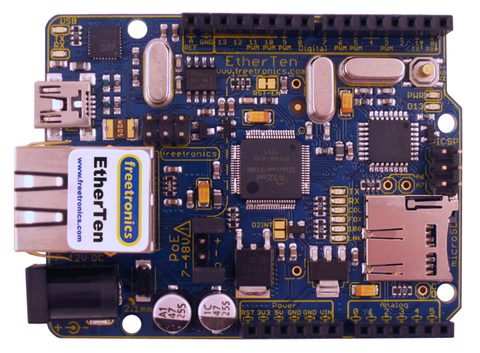
This tutorial explains how you can send the message from Ethernet-enabled Arduino to Twitter. You can learn how you can create the twitter account, get the token and write the codes very easily.
In this article you will learn how to send messages from an Ethernet-enabled Arduino to twitter.
Being a social networking buff is pretty common these days. Whether you are a geek or a fashion hunter, sticking on to social networking sites can be one thing common in all. Speaking of social networks, Twitter is a revolution. This limited character message service gets the most precise and accurate talks about any topic. Well, a fashion hunter can have a hippy phone or a cool computer to access Twitter, but the geek (yes, you!!!) can make one twitter posting agent of his own. How? Another phone or some new coding formula? None of these, or may be both of these. Arduino, which needs coding and can be a potential phone, is what that does this twitter updating on your behalf.
This tutorial details on how a curious mind can make his Arduino board to tweet. The juice in the project comes when tweet updating process turns out to be as smooth as it can be. You can even program your tweet broadcast for time to time updates on twitter.
Now how easy can be our lives with a programmable status updater on social websites!!
This Arduino application project here, is definitely one try to do as apart from detailing with Arduino coding, one can also learn about Ethernet interfacing and new library installation process. This project, can serve as a curious one for beginners as well as Arduino experts.
Project Source : http://tronixstuff.com/2013/12/04/arduino-tutorials-chapter-30-twitter/

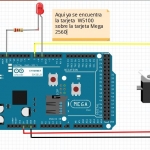


COMMENTS