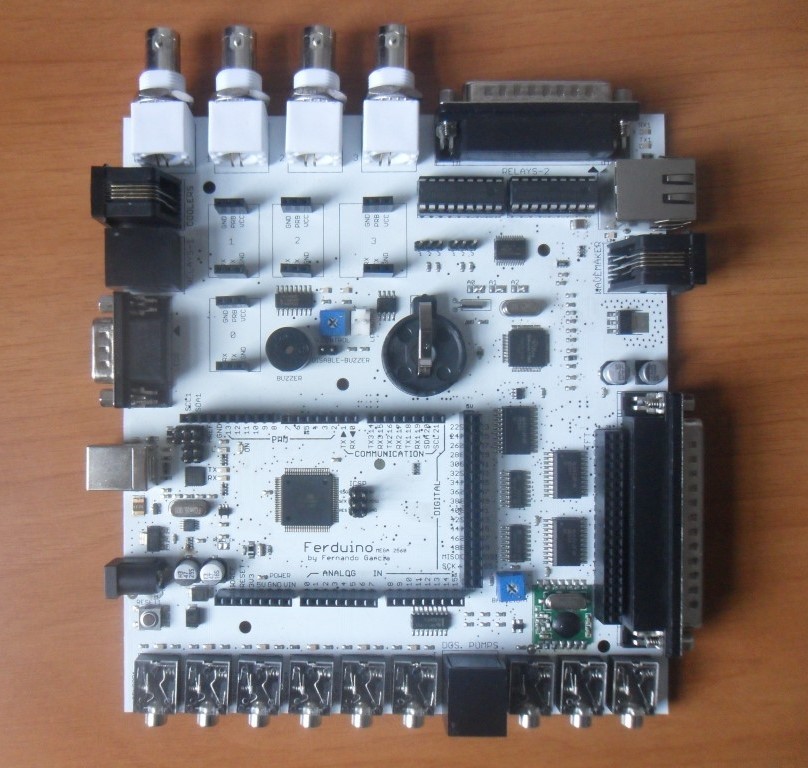
http://xively.com is an Internet of Things host that generates graphs based on data you provide.
This instructable will explain how to:
– connect a DS18B20 temperature sensor to an arduino
– read from the sensor using the 1-wire interface
– send that data to xively.com directly from the arduino
– view the resulting graph on the internet
Part list
– Arduino
– Ethernet Shield
– DS18B20 : temperature sensor
Add a new device to Xively
You should now be on the Development Devices page of xively. This is where the fun starts.
Click on +Add Device
Give the new device a name eg Arduino DS18B20 temperature logger
Fill in a description about the device, its location such as My Hackerspace, and yourself if you like. I tend to add a link to my web site here although there is a dedicated web address area later in the instructions.
Choose whether the data is public or private. Do you really want the world knowing how hot your hackerspace is? I choose public unless it is something like an alarm which I keep private.
Click on the Add Device button at the bottom of the page.
Source : http://www.instructables.com/id/Arduino-feeding-xivelycom-with-temperature-from-DS/



COMMENTS