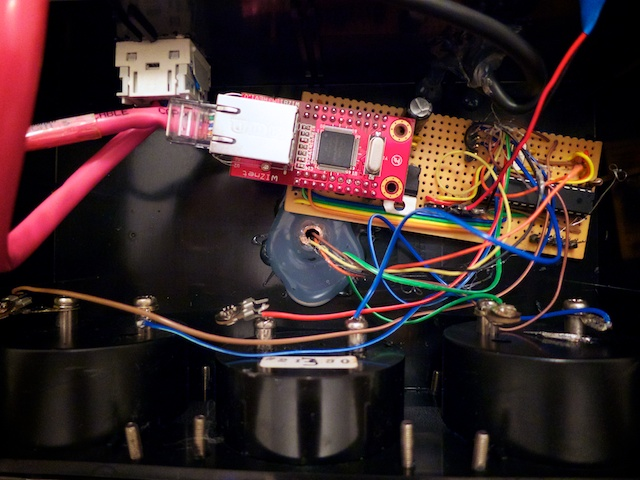
Internet Presence Simulator (for Home)
by Nearbus
NearBus is a Cloud Connector that allows you to fully integrate in the cloud different MCU platforms (like Arduino, OpenPicus, etc.) in a very easy and transparent way. Installing a light agent (the NearAgent) in your MCU hardware the NearBus system will allow you to see the MCU as a real extension of the cloud, controlling it via the NearAPI (a very simple set of Web Services API functions).
This instructable consists in a combination of different internet free services as Twitter and IFTTT (http://www.ifttt.com). An Arduino Ethernet board is used to control a power switch to turn on and turn off a light.

This is explained with 6 steps as the following
* Step 1: Setup a New NearBus Account
* Step 2: Activate the Twitter Channel in NearBus
* Step 3: Accept the NearBus Twitter Request
* Step 4: Create a New IFTTT task
* Step 5: Check the Twitter Messages
* Step 6: Connect the Power Circuit
In brief,
IFTTT triggers the twitter with light turn on/off message each 15 minutes.
if Nearbus received the twitter message, Nearbus triggers the Arduino Device registed in Nearbus, for controlling light on/off.

COMMENTS