
details
This project is the W5100 Ethernet shield using a Web Server is a learning base examples.
Using a variable resistor, Aanlog value is an example to check at Web.
Look at the photos below, A stack made Arduino UNO and W5100 Ethernet Shield, connected to the wire to the variable resistance.
<Written code>
#include
#include
byte mac[] = { 0xDE, 0xAD, 0xBE, 0xEF, 0xFE, 0xED };
byte ip[] = { 10,34,248, 177 };
Server server(80);
void setup()
{
Ethernet.begin(mac, ip);
server.begin();
}
void loop()
{
Client client = server.available();
if (client) {
// an http request ends with a blank line
boolean currentLineIsBlank = true;
while (client.connected()) {
if (client.available()) {
char c = client.read();
if (c == '\n' && currentLineIsBlank) {
client.println("HTTP/1.1 200 OK");
client.println("Content-Type: text/html");
client.println();
for (int analogChannel = 0; analogChannel < 6; analogChannel++) {
client.print("analog input ");
client.print(analogChannel);
client.print(" is ");
client.print(analogRead(analogChannel));
client.println("
");
}
break;
}
if (c == '\n') {
currentLineIsBlank = true;
}
else if (c != '\r') {
currentLineIsBlank = false;
}
}
}
delay(1);
client.stop();
}
}
<Execution result>
analog input 0 is 464
analog input 1 is 423
analog input 2 is 880
analog input 3 is 769
analog input 4 is 693
analog input 5 is 673
If you’re a beginner, this simple code can operate a Web Server. Try the challenge!!
Original source : http://malaysiascada.blogspot.kr/2011/06/memperkenalkan-arduino.html



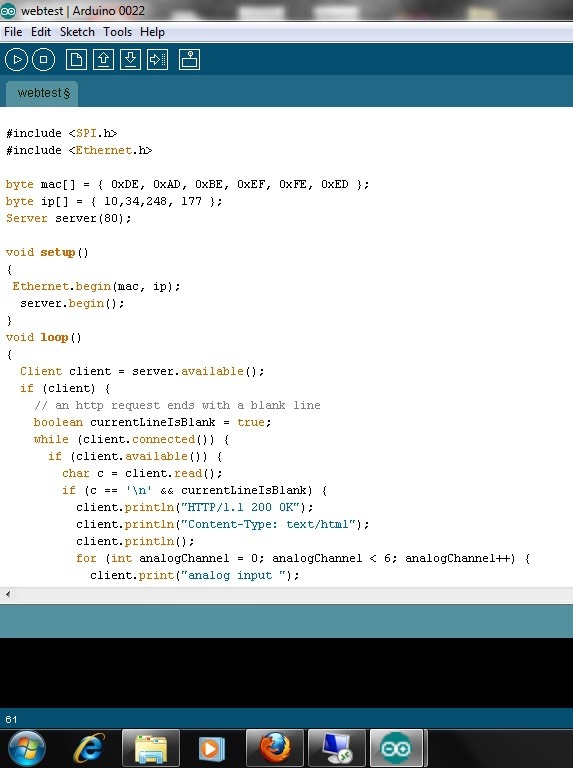
COMMENTS