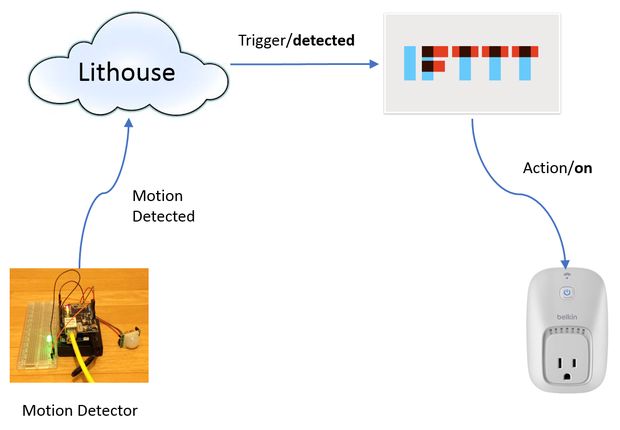
This tutorial is about building a motion detector and trigger IFTTT events from that device. IFTTT is the service to provide the connection between things through a channel. The channel has its own triggers & actions.

Here, we will create IFTTT recipes for receiving an e-mail if something is detected in the house, or switching a Belkin WEMO(a kind of smart Plug) when someone walk in to the house.
STEP 1 : Making DIY Motion Detector
You will need the following components:
- LED, Breadboard and some Wires.
STEP 2 : Register with Lithouse
Lithouse is a broker server to connect the device (Motion Detector) with IFTTT service.
STEP 3 : Software Setup
Here, we will setup Arduino development environment and configure the device.
STEP 4 : Activate IFTTT
At this stage, the device is connected to Lithouse. But, it cannot trigger IFTTT events yet. That will happen once you activate IFTTT on Lithouse:
STEP 5 : Testing with Sample Recipe
Your DIY Motion Detector can now trigger IFTTT events. Below is the demonstration video.
You can see more detail and get the source code from Instructables.

COMMENTS