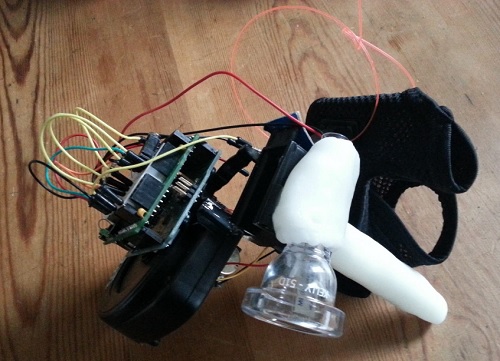
The Trombino is an electronic Trombone based on the Arduino platform. It comes in two flavours, one using a wind sensor and one using a traditional trombone mouthpiece. As well as outputting sound you can also get OSC and MIDI data from the Trombino. It has been made to be used as a learning aid for children, but would be also interested in musician looking for an interesting new interface device.
Let’s see the demonstration first. It’s so unique~
For this project, below parts are mainly used
– Arduino Uno
– Arduino Ethernet Shiled
– Arduino Box
– Wind Sensor
– Piezo vibration film
– Kelly plastic trombone mouthpiece
– Innards from a Gametrak central unit
– 3.5mm audio jack
Step 1
Open up the Gametrak, unplug everything and remove one potentiometer and sliding tower block. (I forgot to take a picture of this, image from here: http://janoc.rd-h.com/archives/129)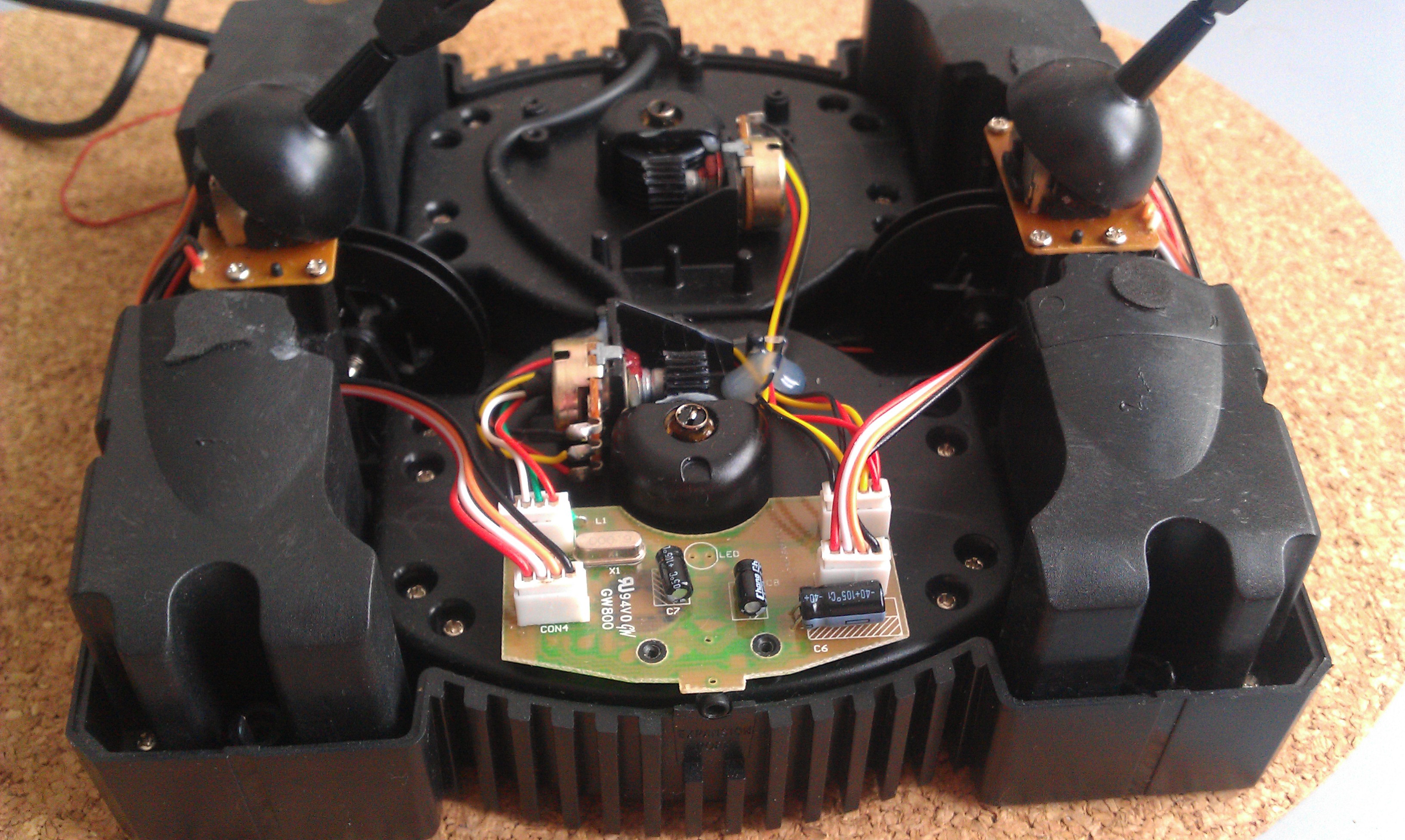
- Step 2Use epoxy to glue the tower to the potentiometer casing. If using a wind sensor solder long wires to the V+, GND and OUT pins of the wind sensor. Seat it in the gap it magically fits perfectly into as shown below. Tidy your cables! I pleated mine and threaded them through the hole created where the tower and potentiometer housing meet. I also created a handle with polymorph and attached it to the underside.Step 3
For more detail, please visit below link
– Hackaday : https://hackaday.io/project/1010-trombino
– Blog : http://trombino.co.uk/
– Github for source code : https://github.com/iPodling/trombino
Tags : 201405, Arduino Ethernet Shield, W5100, Sensing & Gathering


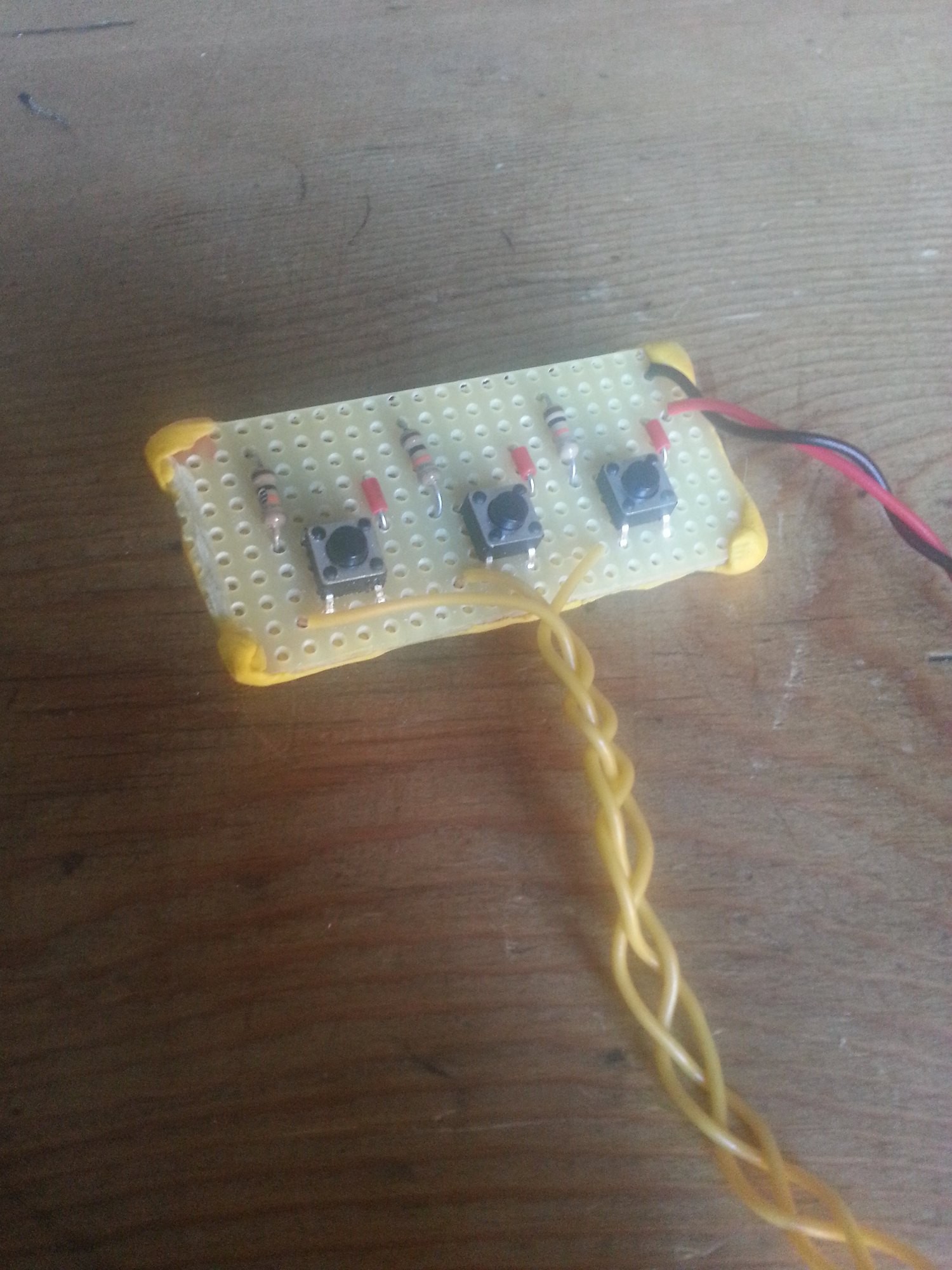
COMMENTS