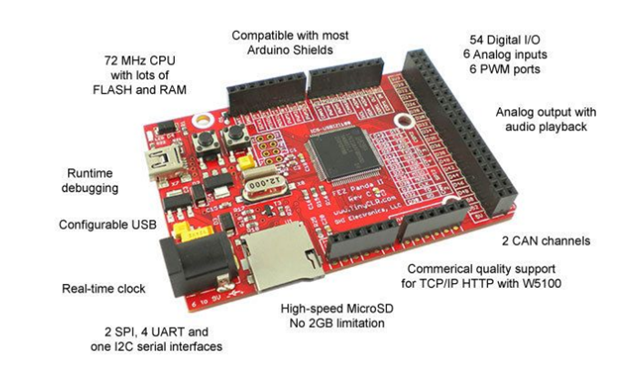
This tutorial shows how to control LED with MQTT used Arduino Ethernet Shield. This uses Gadgetkeeper development platform(http://gadgetkeeper.com/) which provides a complete application design, runtime, and intelligence environment allowing the rapid creation of IoT solutions to connect your sensors, devices, and equipment (“Things”) with people and systems.
original link is http://docs.gadgetkeeper.com/display/docs/Arduino+blink+LED+with+MQTT
The author is introducing his project as below.
This tutorial shows how to setup the blink notifier and how to use it for notifications. The unit consists of Arduino UNO board and Ethernet shield with a RGB led connected to it. The unit keeps on connecting to the internet and subscribing with GadgetKeeper mqtt service and listening for commands. Once it receives a valid command from the GadgetKeeper via mqtt service, it analyzes the command contains data and activates the LED. The basic json formatted instruction set contains the following information at the moment. You can easily follow the sample code and extend it to support more settings or even more RGB LEDs. Not only that you can connect a buzzer with few modification in the code and trigger some sounds parallel with the LED notification.

You can get more details and all source code from the below link.
TAGS : 201502, W5100, Arduino, IoT, MQTT, Gadgetkeeper platform, Tutorial

COMMENTS