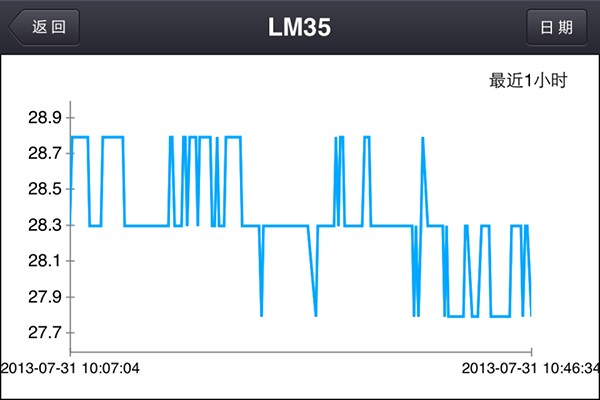
MQTT is a machine-to-machine (M2M)/”Internet of Things” connectivity protocol. It was designed as an extremely lightweight publish/subscribe messaging transport. This project shows simple tutorial using MQTT, mqtt.io MQTT broker platform and Arduino Ethernet Board.
The original link is http://tech.scargill.net/mqtt-on-arduino/
The authors is introducing his project as below.
MQTT is essentially a simple format for sending small data packages back and forth. It can be used with or without password and the passwords can be simple or encrypted. The information out there is not easy to understand for beginners.
Essentially you have a BROKER (some may think of it as a server). This program accepts messages and dishes out messages. It handles them in the form of topics and messages.
Assuming you know how to do that – and with Mosquitto running – you should be able to plug in your external IP address and connect using the tool at http://mqtt.io/
Assuming that works – at the bottom – send a message to topic, oh…. “mytest”.
(…)
You need to get this library and install it. https://github.com/knolleary/pubsubclient unzip the file and there’s a pubsubclient INSIDE the outer one – you need to copy that into your LIBRARY directory for Arduino. Clean start the Arduino IDE for this to take effect.
You can get all source code and all detail about the project from below link.
https://gist.github.com/bjnhur/7ffe26e3ce3b74d2281c
TAG : 201408, W5100, Arduino, IoT, MQTT, Tutorial

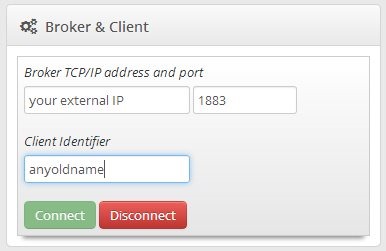
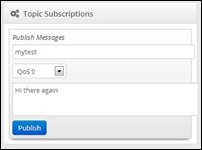
COMMENTS