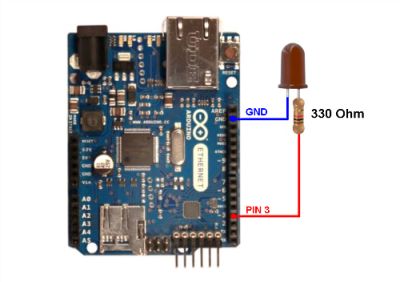
details
This tutorial shows how easily to contorl a remote LED with Smartphone in Android as user interface and Arduino Ethernet Shield. In this tutorial, Ethernet Shield and Arduino board runs a simple Web server and can control LED getting HTTP Request using JSON format from Android Phone. There are many projects of Web server in WIZnet Museum site and they used “Internet explorer” or “Chorme” in PC or Smartphone as HTTP client. So this example shows a good guideline on how to expand to user-defined Android APP environment to user.
Original link is http://www.survivingwithandroid.com/2015/06/internet-of-things-android-arduino.html
The author describes his project as below.
What we need is:
- Arduino Uno
- Ethernet shield
- Smartphone with Android
All the objects are in the same network for simplicity. The idea is that the smartphone sends an HTTP request to the Arduino. A very small and simple Web server runs on Arduino, accepting HTTP request. For simplicity, the app sends JSON data that holds the lED status.
You can also refer the Arduino source code in this tutorial, and there is no full source of Android APP example. But the author shows the main fucntion code of APP and explains in detail about that in another tutorial as “making HTTP request in Android“.
TAG : 201506, W5100, Arduino, IoT, Android, Tutorial, Remote Control, Webserver

COMMENTS