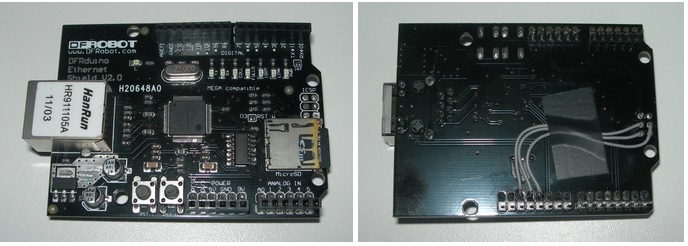
details
Controlling an LED from an Arduino Web Page Button and a Push Button
This project uses an Arduino Uno and Arduino Ethernet Shield with SD card as a web server.
And Two push button switches and two LEDs are connected to the Arduino.
The video below shows the circuit being operated from the web browser on an Android phone connected to the network via WiFi. A browser on a PC connected to the network via WiFi or cable will also work.
Hardware
- Arduino Uno and official Arduino Etherne shield.
(Should work with other Arduinos and compatible Ethernet shields.) - 2Gb micro SD card formatted FAT16.
- LEDs on pins 6 and 7.
- Switches on pins 2 and 3.
Schemetic
The connections of the push button switches and LEDs are shown in the circuit diagram below.

The hardware consists of two momentary tactile push button switches and two LEDs connected to the Arduino with Ethernet Shield. The switches have pull-down resistors with values of 10kΩ each and the LEDs have current limiting resistors with values of 470Ω each.
Source code
- Arduino sketch and HTML page.zip
If you have to need the HTML Page with Embedded CSS and JavaScript, please visit the Link

COMMENTS