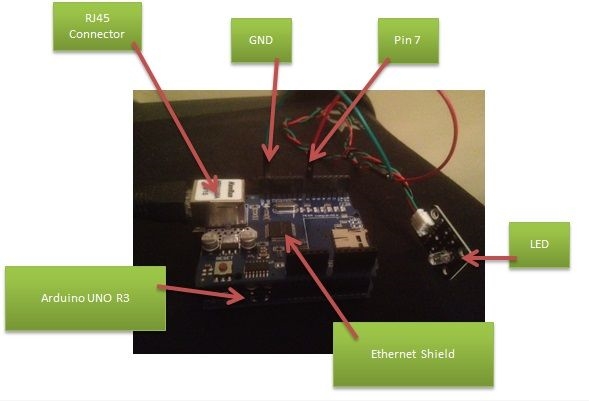
This product is an example of Ethernet shield.
User can connect to Internet on Arduino Platform easily.
This would be included in Remote Control category of WIZnet Museum.
An easy way to controll your Arduino Pins from the internet.

Control Arduino pins from the internet, without using complex port port forwarding setups on your firewall.
As long as the Arduino is connected to your network and has a valid IP address you will be able to change the
Pin statuses On and Off.
Register With Http://www.griblinks.co.za/
Register with http://www.griblinks.co.za/
All you need to do is give your email , password and a name there are no other nagging forms to fill and sign your life away 🙂
Download the GribLinks Sketch
Open the sketch with the Arduino sketch editor, and give it a valid IP in your IP range.
Change the email address to the one you used to register with griblinks,
Change the security secret key to the key which griblinks have created for you, you can find the code in the
edit profile menu
Your Done!
will become more stable.
The code in the sketch prints some usefull serial info
So you can use the serial monitor to see what its doing,.
Tips:
Make sure the sketch has a valid and unuiqe IP before uploading the sketch to the Arduino
the IP is placed with , and not . as in dots not as usual I.E it has to be like this { 192, 168, 1, 2 }
Make sure that other devices on the network such as a laptop or Ipad has live internet access to be sure you dont have network problems
Only change code as described in this tutorial, LAter when things are running you can go whild and change it the way you like.
If you want to know more in detail, refer to
Source : http://www.instructables.com/id/A-very-easy-way-to-controll-your-Arduino-from-the-/




COMMENTS