
This content very simple example.
please just just refer.
To build your own tea light you’ll need a few pieces of relatively inexpensive hardware which will end up looking like this:
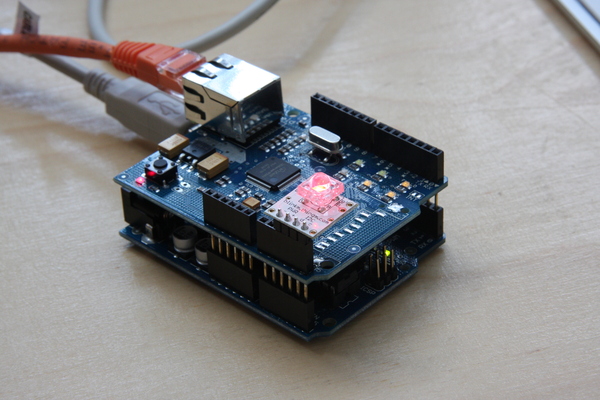
Background
At Oxford Geek Night 10, Tom Dyson presented a microslot describing his http://caniturniton.com website. His site exposes data about the frequency of the National Grid. As you probably know, in the UK the frequency of electricity is about 50 Hz AC but when the grid is struggling to keep up with demand the frequency actually drops just below 50Hz and when there is excess power the frequency rises just above 50Hz. Of course the people running the National Grid alter the supply to try to meet the demand but they often end up producing more power than is needed to avoid blackouts. Tom’s Geek Night presentation shows some typical demand graphs at http://www.slideshare.net/tomdyson/dynamic-demand-presentation.
If we only turn on electronic devices when there is excess power in the grid, we can avoid contributing to peaks in demand and help smooth out small fluctuations in the the demand curve which in turn means the people running the National Grid won’t need to over-estimate the power required quite so much which in turn would cut down on the amount of CO2 we produce in the UK.
Interstingly, it is the coal-fired power stations which are used to meat peaks in demand and these are the worst contributors to CO2 production which is another reason to try to avoid contributing to a peak.
At the Geek Night Tom challenged members of the audience to create a hardware Arduino device to use his feed. As it happens I share an office with Chris Adams in Hub Islington and he is also very interested in the area of dynamic demand and personal carbon foortprinting so in late February and early April this year we worked on and off on a device, aptly named the tea light! It is simply an Arduino device with an Ethernet shield which regularly contacts the caniturniton.com website and shows a green light if it is safe to make tea and a red light if it isn’t!
Here it is in action next to the kitchen in the Hub Islington.
What You’ll Need
An Arduino Board
If you haven’t heard of Arduino yet, it is a simple hardware board with a microprocessor and some 5V inputs and outputs. It is designed to be very easy for people who are just getting into hardware programming to get started with becuase it comes with software that handles most of the complexity for you. Getting the Arduino to flash lights, connect to the internet, control speakers and the like is usually just a case of tweaking the existing example programs with snippits from the internet and clicking the “Upload to Board” button. This lego-like flexibility makes it an ideal basis for a tea-light.
The Arduino website is at http://www.arduino.cc/ and there are a few different versions of the board available. Any of them should work but if you want to follow us exactly we used a Diecimila board. Here is a list of Arduino suppliers. In the UK, you can buy them from Tinker.IT (I met Peter Knight from Tinkier.IT at the first London Hackspace meetup in Islington at the Regent pub on March 17th). Arduinos cost about 30 pounds.
An Ethernet Shield
The Ethernet shield is a special component which fits on top of the Ardiuno to give it ethernet capabilities to be able to talk to the Can I Turn It On? website. The Ethernet software is part the the Arduino IDE so you just plug it in and get going. Again they cost about 30 pounds.
A BlinkM LED
We use a special LED which can display any colour called a BlinkM but you could just as easily use separate red and green LEDs. You can buy them from http://www.sparkfun.com/commerce/product_info.php?products_id=8579. You might even want the super powerful version because the tea light can be a little tricky to spot in string sunlight otherwise.
A USB Cable
You’ll need a USB cable of the type you would use to connect a computer to a scanner or printer. These have the square shaped USB plug one end and the flat shaped one the other. This is used to connect the Arduino to a computer and to provide it with power.
Cat 5 Cable
You’ll need a length of ethernet cable to connect the tea-light to the internet
Lamp Shade
For purely asthetic reasons you can place the tea-light in a lamp shade if you wish. Make sure the shade is fairly transparent because the light isn’t terribly bright (you wouldn’t want to waste too much energy on lighting now would you) and make sure it is big enough to fit the Arduino inside.
please more information below URL
https://jimmyg.org/blog/2009/arduino.html
Author: James Gardner, https://jimmyg.org/, contact impossible,

COMMENTS