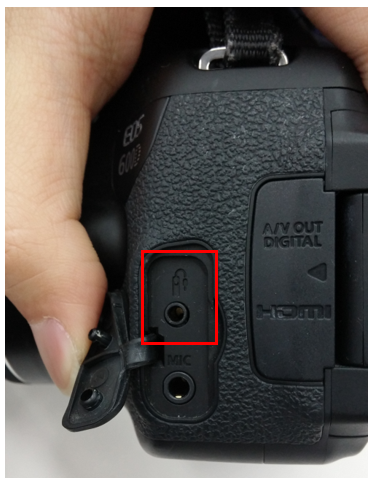
details
This project is an example of Ethernet shield.
User can monitor weather easily by using Arduino platform through Web.
This project would be included in Sensing & Gathering category of WIZnet Museum.
Use twitter and weather to post notes and temperature to office door

Code:
// Get "selected" latest tweet from Twitter account "BZDoor" and display it on the
// LCD display, which I have fixed on my office door. By selected I mean tweets that
// start with the key "BZD" only. I use the Twitter account to post notes on my
// office door about office hours, being out for coffee, etc. 🙂
//
// The circuit:
// LCD pins 1,3,5,16 to Arduino digital pin GND
// LCD pin 2 to Arduino digital pin +5V
// LCD pin 15 via Resitor 330 Ohms to Arduino digital pin +5V
// LCD pin 14 to Arduino digital pin 2
// LCD pin 13 to Arduino digital pin 3
// LCD pin 12 to Arduino digital pin 4
// LCD pin 11 to Arduino digital pin 5
// LCD pin 4 to Arduino digital pin 9
// LCD pin 6 to Arduino digital pin 8
#include <SPI.h>
#include <Ethernet.h>
#include <EthernetDHCP.h>
#include <TextFinder.h>
#include <LiquidCrystal.h>
LiquidCrystal lcd(9, 8, 5, 4, 3, 2);
byte mac[] = { 0x90, 0xA2, 0xDA, 0x00, 0x4F, 0x8A };
byte ip[] = { 192,168,1,177 };
byte server[] = { 199,59,148,10 }; // twitter.com
byte server_weather[] = { 140,90,113,200 }; // weather.gov
#define NUM_CHAR_USERNAME 7 // "BZDoor:" is username with 6 characters + :
#define TWEET_OFFSET NUM_CHAR_USERNAME + 5 // useful info from tweet to be displayed appears after "BZDoor: BZD "
char tweet[NUM_CHAR_USERNAME + 140]; // 147 = "BZDoor:" + 140 for actual tweet
char old_tweet[] = { "BZDoor: BZD No updates. Have a nice day! Current temp: NA Cris " };
char temperature[8];
Client client(server, 80);
TextFinder finder(client);
Client client_weather(server_weather, 80);
TextFinder finder_weather(client_weather);
void setup()
{
lcd.begin(4,20);
lcd.clear();
lcd.print("BZDoor2LCD");
Serial.begin(9600);
Serial.println("BZDoor2LCD");
Ethernet.begin(mac, ip);
}
void loop()
{
// (1) check if new tweet is present in BZDoor account;
check_for_new_valid_tweet();
// (2) check for temperature; also display signature;
check_for_new_temperature();
// (3) clean up;
client.stop();
client.flush();
client_weather.stop();
client_weather.flush();
// (4) also clear the "tweet" storage array; otherwise if latest tweet is shorter
// than the previous one, remnants from the previous will become part of the latest;
for ( int i=0; i<NUM_CHAR_USERNAME+140; i++) tweet[i] = ' ';
// (5) delay 2 minutes before next update;
delay(120000);
}
void check_for_new_valid_tweet() {
// responsible with 1st and 2nd rows of the 4x20 LCD;
// connect to Twitter (RSS of user BZDoor: 316663659) and get the latest tweet;
// this check will be done every other 2 minutes, so if more tweets have been posted
// have been posted within these 2 minutes only the latest tweet will be processed;
if ( client.connect()) {
client.println("GET http://www.twitter.com/statuses/user_timeline/316663659.rss HTTP/1.0"); // BZDoor;
client.println();
} else {
lcd.setCursor(0,0); lcd.print( "Twitter connection ");
lcd.setCursor(0,1); lcd.print( "failed! ");
Serial.println("Twitter connection failed.");
}
if ( client.connected()) {
// get the last tweet in BZDoor's account by simply parsing the item and title tags;
if ( (finder.find("<item>") && (finder.getString("<title>","</title>",tweet,140)!=0)) ) {
// only tweets that start with the three characters "BZD" will be displayed
// on the LCD display on the office door; all others will be printed only to
// the Arduino's serial monitor
Serial.println(tweet);
// a regular tweet in BZDoor's account is always in one of two formats:
// 1) "BZDoor: This is a Hello World! tweet!", which is not displayed on LCD;
// 2) "BZDoor: BZD Some update", which is displayed on LCD because starts with key BZD;
if ( tweet[8] == 'B' && tweet[9] == 'Z' && tweet[10] == 'D') {
// this is a tweet that has an update from BZDoor to be displayed on the office door;
display_tweet(tweet);
// also copy this latest twit to old_tweet array;
strncpy(old_tweet, tweet, 80+TWEET_OFFSET);
} else {
display_tweet(old_tweet); // first time this says no new updates;
}
} else {
lcd.setCursor(0,0); lcd.print( "Could not find item ");
lcd.setCursor(0,1); lcd.print( "field in last twit ");
Serial.println("Could not find item field in last twit");
}
} else {
lcd.setCursor(0,0); lcd.print( "Disconnected from ");
lcd.setCursor(0,1); lcd.print( "twitter ");
Serial.println("Disconnected from twitter");
}
}
void display_tweet( char msg[]) {
// display only 40 characters on the first two rows of the
// 20x4 LCD display; the third and fourth rows are used for
// temperature and signature display;
lcd.clear();
// display tweet's first 40 chars;
lcd.setCursor(0,0);
for ( int i=TWEET_OFFSET; i<TWEET_OFFSET+20; i++) {
if (msg[i] != 0) lcd.print(msg[i]);
else lcd.print(' ');
}
lcd.setCursor(0,1);
for ( int i=TWEET_OFFSET+20; i<TWEET_OFFSET+40; i++) {
if (msg[i] != 0) lcd.print(msg[i]);
else lcd.print(' ');
}
// print also to serial monitor;
char buffer_row[20];
strncpy( buffer_row, msg+TWEET_OFFSET, 20); buffer_row[20] = '\0';
Serial.println(buffer_row);
strncpy( buffer_row, msg+TWEET_OFFSET+20, 20); buffer_row[20] = '\0';
Serial.println(buffer_row);
}
void check_for_new_temperature() {
// responsible with 3rd and 4th rows of the 4x20 LCD;
// connect to www.weather.gov and get temperature for Fargo airport;
if ( client_weather.connect()) {
client_weather.println("GET /xml/current_obs/KFAR.xml HTTP/1.0");
client_weather.println();
} else {
lcd.setCursor(0,2); lcd.print( "Weather connection ");
lcd.setCursor(0,3); lcd.print( "failed! ");
Serial.println("Weather connection failed.");
}
if ( client_weather.connected()) {
if ( (finder_weather.getString("<temp_f>","</temp_f>",temperature,8)!=0) ) {
lcd.setCursor(0,2);
lcd.print("Curr temp: "); lcd.print(temperature); lcd.print(" F");
lcd.setCursor(0,3); lcd.print("Cris ");
// print also to serial monitor
Serial.println("Curr temp: "); Serial.println(temperature); Serial.println(" F");
Serial.println("Cris ");
} else {
lcd.setCursor(0,2); lcd.print("Current temp: NA");
lcd.setCursor(0,3); lcd.print("Cris ");
Serial.println("Couldn't find temp_f in weather stream");
}
} else {
lcd.setCursor(0,2); lcd.print("Current temp: NA");
lcd.setCursor(0,3); lcd.print("Cris ");
Serial.println("Disconnected from weather");
}
}
If you want to know more in detail, refer to
Source : http://www.instructables.com/id/Use-twitter-and-weather-to-post-notes-and-temperat/

COMMENTS