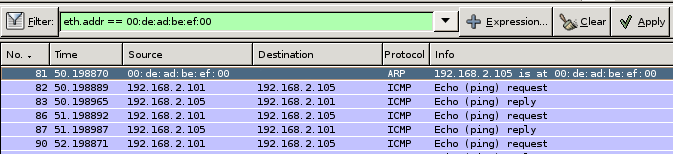
If you are short on money and cannot afford a Raspberry Pi for your Internet Of Things project, you can use the Arduino with an ethernet shield to control the pins and read the values. Follow this short tutorial to create a project to control few LEDs’ with the GPIO pins and read Analog Sensor data from the Analog Pins. It takes only a couple of minutes to finish the project as long as your know how to use the Arduino IDE and know how to upload and edit the basic blink sketch.
<HARDWARE NEEDED>
1. Arduino Uno
2. Ethernet Shield
3. Jumper Cable
<WIRING>
1. PIN 4,5,6 – Digital Out and Matching with LED1,2,3
2. A2 – Matching with Temperature Sensor LM35
3. A3 – Matching with LDR
<Usage>
Change the Ethernet Setting according to your default gateway
LED 1 ON : http://ArduinoIpaddress/?1
LED 1 OFF : http://ArduinoIpaddress/?2
LED 2 ON : http://ArduinoIpaddress/?3
LED 2 OFF : http://ArduinoIpaddress/?4
LED 3 ON : http://ArduinoIpaddress/?5
LED 3 OFF : http://ArduinoIpaddress/?6
You can also add new cases in the switch statement for controlling more pins or adding new sensors. When an LED in turned ON/ OFF the status is update in the value. This can be used to check the state of the led to make real time applications that are in sync with each other.
<LED STATUS>
http://ArduinoIpaddress/?7
http://ArduinoIpaddress/?8
http://ArduinoIpaddress/?7
http://ArduinoIpaddress/?7
http://ArduinoIpaddress/?7
<SENSOR DETAIL>
1. Temperature Sensor : http://ArduinoIpaddress/?T
2. LDR Sensor : http://ArduinoIpaddress/?L
Author : Kevin John
Source : http://techzei.com/how-to-control-arduino-pins-through-ethernet/
Open code : http://techzei.com/how-to-control-arduino-pins-through-ethernet/

COMMENTS