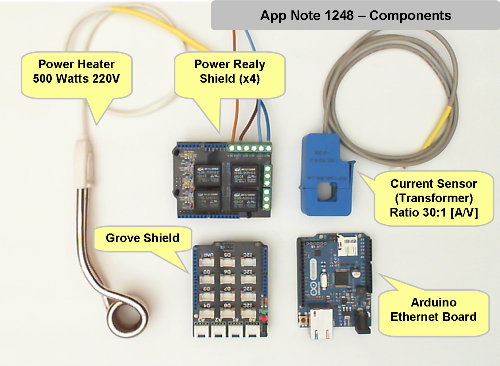
details
Power Meter
by Nearbus
Overview
This project show how to control Arduino Ethernet board with IoT cloud service – NearBus – and smart phone. You can turn on/off the heat and measure the current amount of the heat.
Component
To implement this App Note you will need:
– 1 Arduino Ethernet Board
– 1 Arduino Grove Shield
– 1 Arduino Relay Shield
– 1 Current Transformer
– 1 Resistive Power Load – (aprox. 500W)

Javasript & Smart phone & Xivley
You can show the logging data on smart phone by using javascript and Xively service.
For more detail, refer to http://nearbus.net/wiki/index.php?title=Power_Monitor
How to use Nearbus
Refer to http://nearbus.net/wiki/index.php?title=Help.

COMMENTS