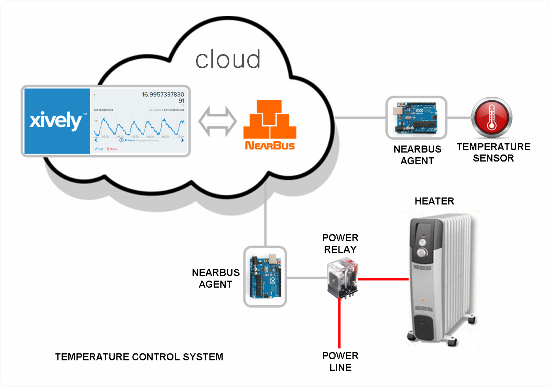
Xively Temperature Controller
by Nearbus

Overview
This project is intended to show how to implement a simple Temperature Control System using the X-Controller NearBus feature.
The system works under the NearBus paradigm, this means that every sensed signal will be transmitted to the Cloud for its processing.
No processing is accomplished in the remote device that works in a transparent way, controlling the sensors and actuators through the NearBios functions.
Component
The system is composed by three main components:
* The power switch: Arduino Ethernet/WiFi board + Relay driver
* The temperature sensor: Arduino Ethernet/WiFi + temperature sensor ( LM35 lineal IC)
* The NearBus X-Controller: An special NearBus feature that allows to interconnect remote devices using the Xively Cloud Infraestructure
How to operate
The temperature sensor is sampled each 2000 ms for example (a configurable value) and feed it to a proportional controller (with hysteresis to avoid a flapping output). The controller compare the sensed signal with its internal setting and decides to turn on or off the electrical heater in order to maintain the room’s temperature as near as possible to the configured value.
How to use Nearbus
Refer to http://nearbus.net/wiki/index.php?title=Help.

COMMENTS