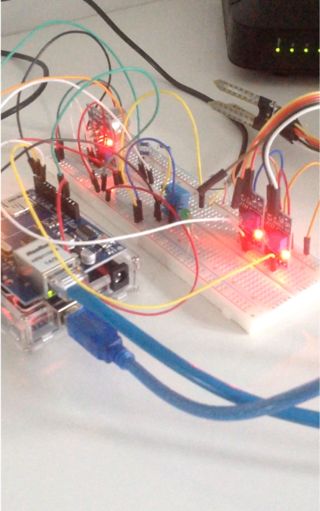
This project describes how to set up Arduion to use app.
In the app it is possible to name the sensors and the measurements can be updated just once or continuously with 10 second interval.
Download the app : http://www.appstore.com/MeasViewLite
Arduino source code :
– Remote.ino
– Local.ino
The Arduino code you’ll need is attached. There is few things you must change in the code to get it work with your router and sensors.
In the very beginning you can define the input ports you want to use
int sensorPin1 = A0; //<— you can change the channel if you prefer to use another channel
int sensorPin2 = A1; //<— you can change the channel if you prefer to use another channel
- DHT-Sensor Library :DHT-sensor-library.zip
For more infomation :
– http://www.raywenderlich.com/5492/working-with-json-in-ios-5
or
– http://www.instructables.com/id/Remote-Monitor-Arduino-with-iPhone-via-3G4GWifi/?ALLSTEPS
– Instructables of author :http://www.instructables.com/id/Remote-Monitor-Arduino-with-iPhone-via-3G4GWifi/?ALLSTEPS
tags: approval success




COMMENTS