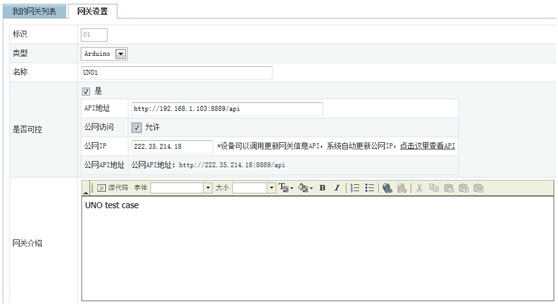
Create a Ultimate Room Control Panel based on Arduino / Ethernet shield, MQTT and OpenHAB
Introduction
Though the author wanted to have control all around the house with Smart Room control panel with his new interior renovation, he decides to built his own smart room control panel due to the high price.
(Such as the charming panel displayed below)
(Example Image)
The author wanted automated lighting, security, and audio system those are controllable with connected server built in his control panel. He designs to use PoE based on Arduino and Ethernet Shield and decided to use openHAB, an open source automation software platform, for Smart home implementation. Data communication between the control panel and openHAB is possible wit h MQTT
Users can control their own devices pretty easy with a web by using OpenHAB. Following image, an android example screenshot of openHAB, is to help with the understanding
Ideas
Following summaries are factors needed to implement control panel.
- Combine lighting and audio control into one panel. Soft dimming of multiple lighting channels with advanced / user-friendly audio control.
- Field nodes small enough to be placed in wall back-boxes and controls flush-mounted in the wall.
- Accessible but autonomous. Should not require changing batteries or worrying about someone hacking the RF wireless protocol. CAT6 and mains powered. RF options with secured MQTT an option, but we have a blank slate with cabling so prefer to go wired.
- All control to communicate with an automation server (Windows laptop / RPi / whatever) which provides rules that integrate audio, lighting, security, and give me access from out of the home. Must be resilient to server outage; lighting must still work using physical switches.
Especially, Audio control is very important in his design.
- I have always used Squeezebox. Whilst Sonos is more “user friendly” it doesn’t cut the mustard for me!
- Hardware controls for audio in every room. Physical dials and buttons with tailor-made visual feedback and ergonomic design.
- Audio to be controlled from anywhere and any device, therefore control panel must show updated volume and status. Volume display using LED ring around a knob (muted colours, no “chav-blue”!)
- Backlit display showing current artist / track.
- Discreet display which lights up when you walk past, or move within e.g. 1m of the panel (distance sensors).
- Presence sensing for added convenience.
Implementation
The author check on MQTT data transmission for control that is needed to implement the Control panel and built a switch and display for the control. Images of the operation and the panel are attached below.
* Each of colors set on the panel contains the following definition.
- blue = presets (obvious), red = all off, green = cycle modes
Click on following links to the author’s blog for further information. You can find more detailed description of each part of the implement in the author’s blog. The author’s adventure is still on the progress!
http://hazymat.co.uk/2014/08/arduino-mqtt-openhab-and-the-ultimate-room-control-panel/
http://hazymat.co.uk/2015/01/the-spec-for-the-ultimate-home-control-panel/
http://hazymat.co.uk/2015/05/assembled-project-first-go/





COMMENTS