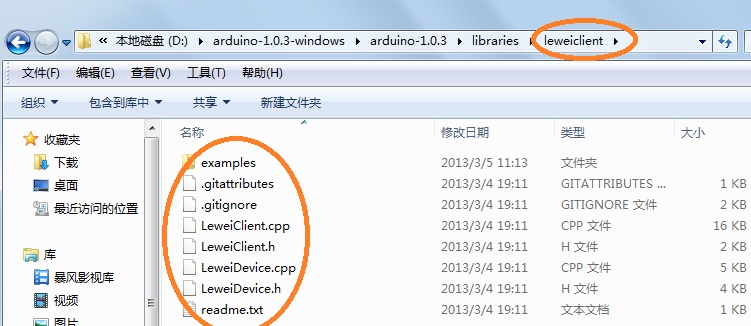
DIY PoE for Home Automation with Arduino
Introduction
Author built a Home automation system using Ethernet based on an Arduino. He would like to adopt PoE for cable simplification. For the adoption, the Author explays why PoE is needed by compareing Passive and Active method and shows PoE implemented project.
This guidance is very useful guide for anyone who would like to implement PoE on their Ethernet device since it contains explanation of pros and cons of Active/Passive PoE and considerable points of adopting PoE on a Home automation devices.
Author’s wall controller project
After a whole load of price checking and electronics research, Author decided on this solution for powering his Arduino over ethernet:
- Standard network switch
- Cheap 8 port PoE injector (£20 each)
- Re-use old Dell power supply (free if you have them already)
- 19.5V = perfect for longer runs
- High power (90W or 60W), high quality
- 90W split 8-ways is 11.25W per port
- Almost certainly enough for your project, unless you are powering motors or lights
- P = VI. My project uses max. 450mA at 5V, so that’s 2.25W.
- 2.5W. Don’t forget to do a back-of-fag-packet calculation for power loss and include a lot of headroom. Include line loss, and assume 5-10% loss in the buck converter
- Chop connector off and replace with 2.1mm connector
- CAT6 LSZH
- Fulree buck converter at Arduino end. Connect both browns to GND and both blues to IN (check wiring standards and verify this yourself!)
- Split ethernet cable at Arduino end and use PCB block connectors. I may develop this to route power through the W5100 board in the future, but right now this works for me.
- Connect output of buck converter to Arduino’s 5V connector.
For more details, please refer to the author’s page,
http://hazymat.co.uk/2015/01/home-automation-poe-with-arduino-in-praise-of-diy-poe/



COMMENTS