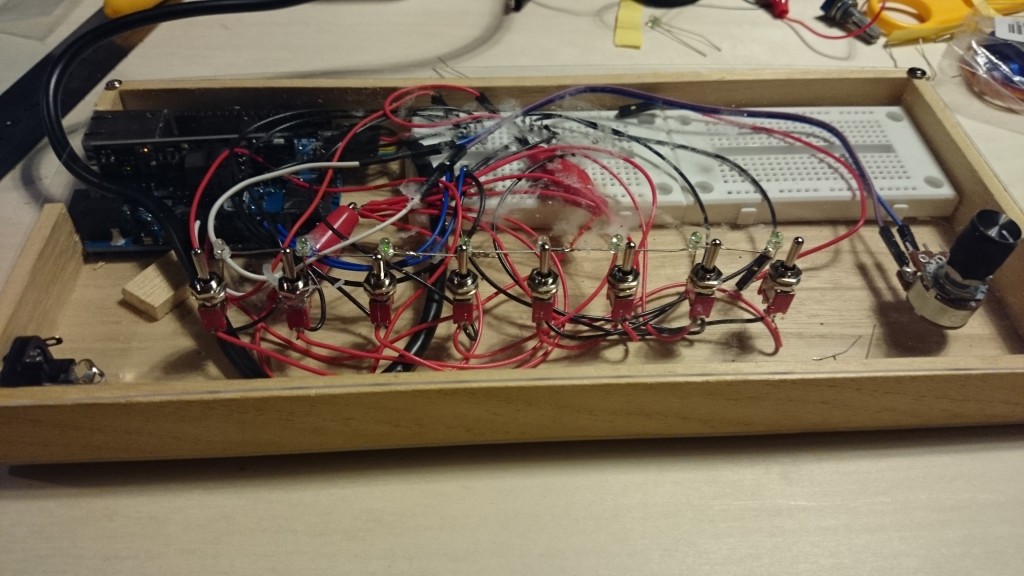
This project is an advanced version of OSC where switch input data from Arduino is sent over ethernet to Processing. Then Sonic Pi converts and synthesizes sound data to create rhythm.
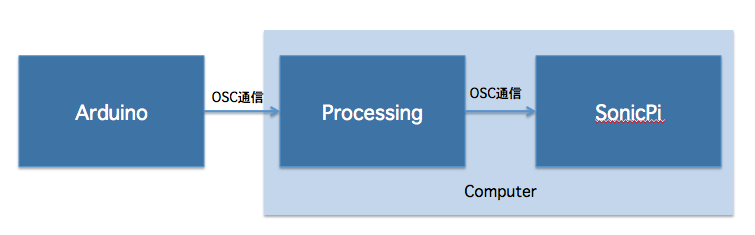
To Prepare
- Arduino UNO
- Ethernet Shield 2
- mini breadboard
- Toggle switch (50KΩ)
- Resistor (220Ω〜10KΩ)
Circuit
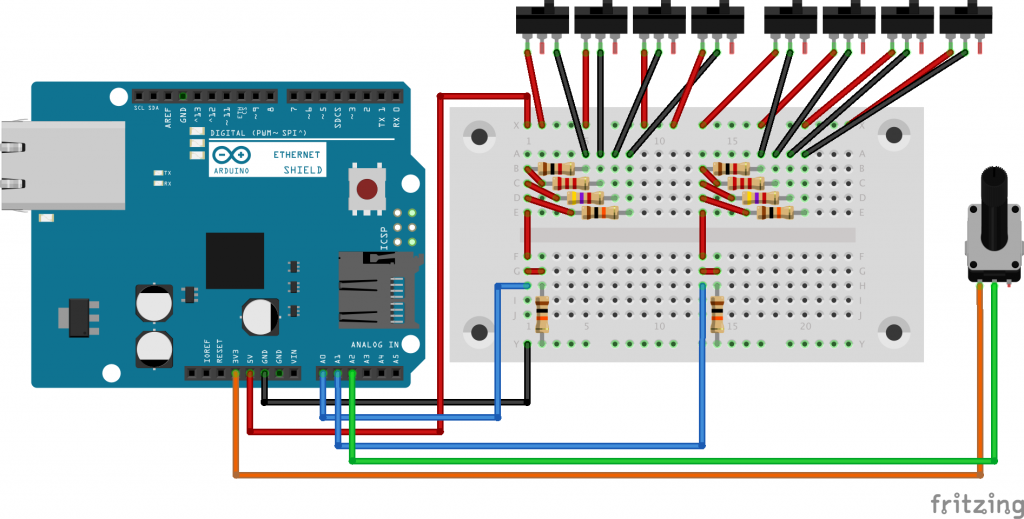
OSC transmission from Arduino to Processing.
Program to be transmitted by the OSC communication from Arduino side to the Processing is the same way as basically the last time. It monitors the status of the controller Analog A0~2, and sends the value to the Processing.
In Processing side of the process, this is the flow of the following.
- Accept the input value from [OSC reception] Arduino side
- Create a code of Sonic Pi on the basis of the input value
- [OSC Send] to send the code (/ run-code) from Processing to Sonic Pi
- Play code received in Sonic Pi
Arduino – Processing – enables communication of Sonic Pi. Arduino Sonic Pi cannot communicate directly. Sonic Pi has become a mechanism that can not be the OSC communication only on the local host (network within your own PC), and across the Processing It has become a result.
Source : http://deviceplus.jp/hobby/entry0031
TAG: 201510, OSC, Arduino Ethernet, Sonic Pi

COMMENTS