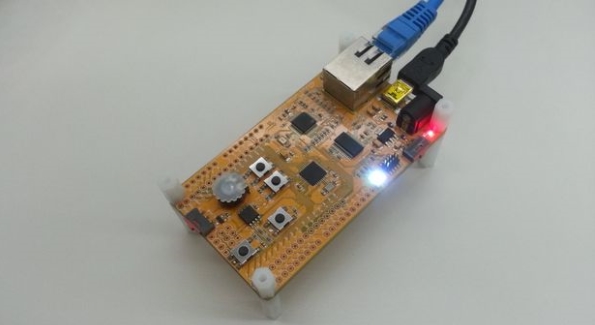
This project is an example of Serial2Ethernt IoT device.
A user can implement Serial2Ethernet easily by using W5500-EVB platform.
This project would be included in Ethernet Collection category of WIZnet Museum.
Convert ioLibrary into BSD socket style on W5500-EVB

Materials
1. W5500-EVB board. ( http://www.shopwiznet.com/w5500-evb )
2. Mini USB cable
3. LAN cable
Hardware Connection
Please connect an USB cable and LAN cable.
You can get more HW info by the following site.
http://wizwiki.net/wiki/doku.php?id=products:w5500:w5500_evb:start
Prepare Development Environment
I prepared LPCXpresso development environment by the following site.
http://wizwiki.net/wiki/doku.php?id=osh:lpcxpresso:start
I installed LPCXpresso IDE. If you install a tool, you are ready for running this project.
## Reference
W5500 ioLibrary source : https://github.com/Wiznet/ioLibrary_Driver
Software : GitHub Repository
I opened source codes of this project in GitHub.
https://github.com/bingdo/Loopback_BSD_LPC11E36_LPCXpresso
You can download this project files. And then import project into LPCXpresso.
After compile, you can run an application of W5500.
This project is open for everyone. I expect your participation to improve a quality of project.
How to Run : Test Result
1. To program FW into a target by Flash Magic tool.
2. To reset a target.
3. To check Host IP and Server.
4. To connect a target through Client tool.
5. Confirm an echoback operation.
You can see the test result.
If you want to know more in detail, refer to
Source : http://www.instructables.com/id/Convert-ioLibrary-into-BSD-socket-style-on-W5500-E/



COMMENTS