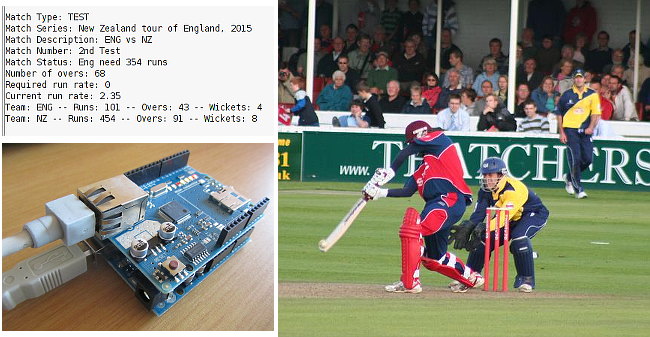
In this project, an Arduino and Ethernet shield are used to get live cricket scores from the Internet. The same technique could be used to get sport scores for other sports.
The Arduino sketch configures the Arduino as an Ethernet client that periodically requests the scores from the cricbuzz.com website. The scores are received as an XML file which the Arduino parses to extract the score information.
This project can be used as a basis for getting started with similar projects for other sports scores and results. The code can also be adapted to support other displays such as an LCD.
Part
- Live Match
- Arduino Uno
- Arduino Ethernet Shield
Use the form below to configure the sketch to suit your network and desired settings.
After making changes in any of the fields above, click Generate Code button to update the code below.

If you want to view the source code, you visit to site of author.
Video
The video below shows the Arduino fetching the sports scores and displaying them in the Serial Monitor window
For more detailed information, please refer to http://blog.startingelectronics.com/using-arduino-as-a-sports-score-ticker-to-get-live-cricket-results/
author : https://startingelectronics.org/site/contact/
tags : 201506,Arduino EthernetShield, Score of Live sports, http, WebClient


COMMENTS