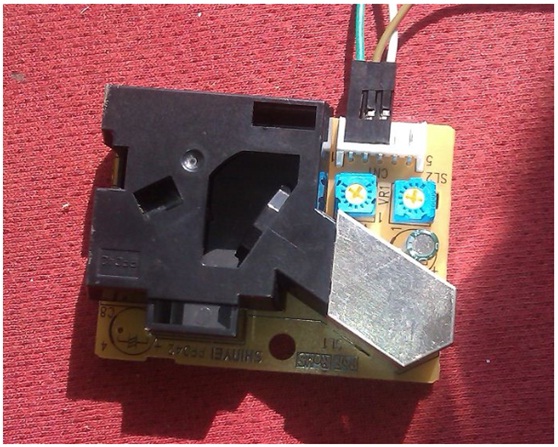
We will make an MP3 player using WIZnet’s WIZwiki-W7500 & Seeed Studio’s Music Shield. This MP3 player will get the music file from a FTP server.
1. Required Parts
- WIZwiki-W7500 : Cortex-M0 W7500 Platform board

- Seeed Studio’s Music Shield : Encoding or Decoding of an audio file

- LCD : Displaying the music information

- SD Card : Saving MP3 files

- Speaker : Sound output

2. Hardware Connection
Below picture shows connection of each parts.
3. Software
The software for this project has been programmed on the mbed. If you click below link, you can get the code.
https://developer.mbed.org/users/justinkim/code/FTP_Streaming_Music_Player_WIZwiki-W7500/
In this project, the MP3 player operates as FTP Client and connect to FTP server to get the music files. So, we need to to make FTP server. For this, we are going to use a FTP program provided by altools.com (a Korean company). You can choose any other program for FTP server operation. Install the program in you PC and set the appropriate configuration for server operation
Below is the network configuration for WIZwiki-W7500
The parameter values for MyFTP.open function is IP / Port / ID / Password of FTP server
After changing the values of network parameters and compile it at the mbed web compiler. If you get the binary file, write it in the WIZwiki-W7500 just by drag & drop.
4. Testing
Now, we will test the MP3 player that we made. After connecting the power, and open the serial terminal, you can see below messages are printed in the terminal window.
You can check if the client correctly connects to FTP server at the Server program
The LCD will display the information of the playing music
Below is the demo video.
















Thanks for this!
you have a little error in the diagram
between LCD and D4-D6
the wire should start int D0 (wiznet)
TextLCD lcd(D8, D9, D0, D1, D2, D15); //setup lcd