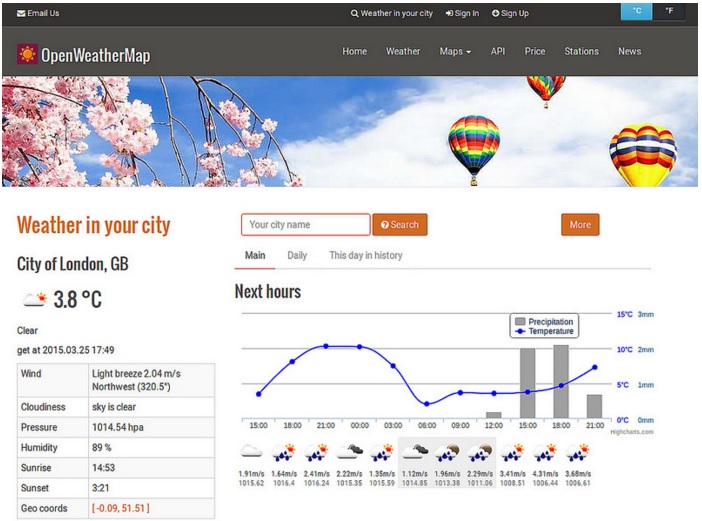
If you use the Open API, you can acquire the weather information. This posting explains how embedded device can acquire the weather information from OpenWeahterMap. The device is based on Cortex-M3 platform and using WizFi250 for WiFi connectivity.
For more detail about OpenWeatherMap, clilck below link.
OpenWeatherMap API
JSON format API
GET /data/2.5/weather?q=Seoul HTTP/1.1\r\n Host: api.openweathermap.org\r\n\r\n
XML format API
GET /data/2.5/weather?q=Seoul&mode=xml HTTP/1.1\r\n Host: api.openweathermap.org\r\n\r\n
Below is the WizFi250 AT commands to acquire the weather information.
AT+WSET=0,Team Wiki [OK] AT+WSEC=0,,12345678 [OK] AT+WNET=1 [OK] AT+WJOIN Joining : Team Wiki Successfully joined : Team Wiki [Link-Up Event] IP Addr : 192.168.101.33 Gateway : 192.168.101.1 [OK] AT+FDNS=api.openweathermap.org,3000 128.199.164.95 [OK] AT+SCON=O,TCN,128.199.164.95,80,,1 [OK] [CONNECT 0]
The message from WizFi250 is as below
GET /data/2.5/weather?q=Seoul HTTP/1.1\r\n Host: api.openweathermap.org\r\n\r\n
If above message is well transmitted to OpenWeatherMap server, below response message in JSON format can be received.
HTTP/1.1 200 OK
Server: nginx
Date: Wed, 06 Aug 2014 00:06:49 GMT
Content-Type: application/json; charset=utf-8
Transfer-Encoding: chunked
Connection: keep-alive
X-Source: redis
Access-Control-Allow-Origin: *
Access-Control-Allow-Credentials: true
Access-Control-Allow-Methods: GET, POST
221
{"coord":{"lon":126.98,"lat":37.57},"sys":{"type":3,"id":8519,"message":0.033,"country":"KR","sunrise":1407184771,"sunset":1407234998},"weather":[{"id":721,"main":"Haze","description":"haze","icon":"50n"},{"id":500,"main":"Rain","description":"light rain","icon":"10n"},{"id":701,"main":"Mist","description":"mist","icon":"50n"}],"base":"cmc stations","main":{"temp":297.26,"pressure":1005,"humidity":83,"temp_min":295.15,"temp_max":298.15},"wind":{"speed":1,"deg":140},"clouds":{"all":40},"dt":1407277800,"id":1835848,"name":"Seoul","cod":200}Below code can be programmed to cortex-M3
#define SSID "wizohp"
#define PASSWORD "wiznet218"
#define SERVER_PORT "80"
#define SERVER_IP "128.199.164.95"
#define WEATHER_QUERY "GET /data/2.5/weather?q=Seoul HTTP/1.1\r\nHost: api.openweathermap.org\r\n\r\n"
int main()
{
char cmd[256];
char recv_data[256];
int32_t idx=0,is_response_ended=0;
int32_t uart_recv;
int32_t is_connected=0;
platform_init();
WizFi250_Restart();
if ( send_and_check_command("AT+WLEAVE", 1, 500, 10, "[OK]", "", 1) !=0 ) { printf("DBG>>> Error : AT Command\r\n");}
if ( send_and_check_command("AT+WNET=1", 1, 500, 10, "[OK]", "", 1) !=0 ) { printf("DBG>>> Error : AT Command\r\n");}
sprintf(cmd,"AT+WSET=0,%s",SSID);
if ( send_and_check_command(cmd, 1, 500, 10, "[OK]", "", 1) !=0 ) { printf("DBG>>> Error : AT Command\r\n");}
sprintf(cmd,"AT+WSEC=0,,%s",PASSWORD);
if ( send_and_check_command(cmd, 1, 500, 10, "[OK]", "", 1) !=0 ) { printf("DBG>>> Error : AT Command\r\n");}
if ( send_and_check_command("AT+WJOIN", 1, 500, 100, "[OK]", "", 1) !=0 ) { printf("DBG>>> Error : AT Command\r\n");}
pltfrm_gpio_init(GPIOA,(GPIO_Pin_0 | GPIO_Pin_1),GPIO_Mode_Out_PP);
pltfrm_gpio_set(GPIOA,(GPIO_Pin_0 | GPIO_Pin_1),1);
while(1)
{
if(is_connected == 0)
{
sprintf(cmd,"AT+SCON=O,TCN,%s,%s,,1",SERVER_IP,SERVER_PORT);
if ( send_and_check_command(cmd, 1, 500, 100, "[OK]", "[CONNECT", 1) !=0 ) { printf("DBG>>> Error : AT Command\r\n"); break;}
is_connected = 1;
usart_puts(PF_USART1,"Send Query\r\n",strlen("Send Query\r\n"));
usart_puts(PF_USART2,WEATHER_QUERY,strlen(WEATHER_QUERY));
}
else
{
while(1)
{
if( (uart_recv = usart_getc_nonblk(PF_USART2)) == RET_NOK ) continue;
if((is_response_ended == 1) && (uart_recv == ‘\n’))
{
is_response_ended=0;
break;
}
if( uart_recv == ‘\n’)
{
is_response_ended++;
}
usart_putc(PF_USART1,uart_recv);
}
delay_ms(1000);
}
}
}After executing the code, you can get the result as below.



COMMENTS