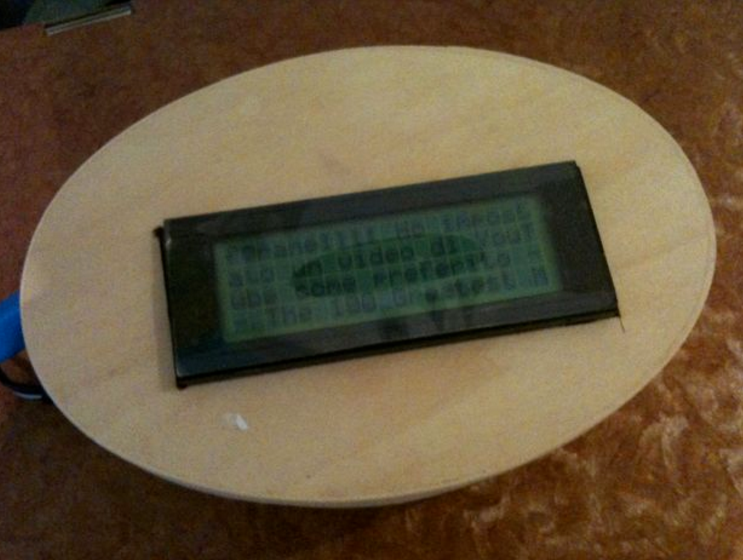
< Displaying Twitter feed without a PC ! >
There are a lots of Twitter feed readers around the Web that use Arduino AND a PC to display twits on LCD displays or whatsoever. Then, I decide it was the time to design a solution for performing the same job WITHOUT A PC, and here’s the project.
In a simple equation:
Arduino + Ethernet Shield + LCD Display + Twitter = Automatic Twitter feed reader with LCD!
The items you need are the followings:
– Arduino (I used Duemilanove)
– Ethernet Shield
– LCD display (mine was 4 lines, but you can easily adapt the software to other dimensions)
– Wires
– Box capable of holding the system together
– Simple Arduino sketch

– Ethernet (for the Ethernet Shield)
– Ethernet DHCP (for self-configuring, the IP address is the same with the DHCP at your home)
– Liquid Display (for the LCD)
– Text Finder (for parsing the RSS feed)
First, connect the Arduino to the PC and upload the sketch which you’ll probably need to upload from the Arduino website.
Second, after disconnecting the PC, connect the Ethernet Shield to the home router via Ethernet cable and then power Arduino.
Third, you may need to wait some time to see the tweet (the sketch is programmed to read the last tweet, if you didn’t modify it). If it gives a connection error, try pushing the reset button on the Ethernet Shield to refresh the network configuration.
On the LCD, you should get the title “Twitter2LCD” and then after some time (around 1 minute) the tweet divided into two pages
Project – http://www.instructables.com/id/Displaying-Twitter-feed-without-a-PC/
Sourse – https://www.arduino.cc/en/Tutorial/HelloWorld?from=Tutorial.LiquidCrystal
Remark – https://www.arduino.cc/en/Tutorial/HelloWorld?from=Tutorial.LiquidCrystal

COMMENTS