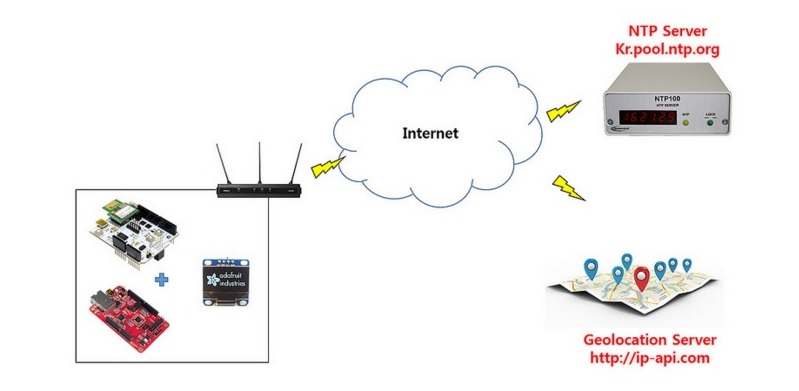
This posting explains how you can acquire the position information from Geolocation server and time information from NTP server using WizFi250 & WIZwiki-W7500.
Below is the system diagram.
Hardware
You need below hardware parts :
- WIZwiki-W7500 : This is the Cortex-M0 MCU Platform board
- WizFi250-EVB : WizFi250-EVB is the evaluation board for WizFi250 Wi-Fi module. As it is compatible with Arduino, it could be used for Wi-Fi Shield for Arduino boards.
- Sensor Shield : On this sensor shied, various sensors are mounted. Just by plugging to the WIZwiki-W7500, you can test the all the peripherals of the W7500.
- SSD1306 OLED : 128 x 64 dot matrix panel
Hardware Configuration
WIZwiki-W7500 board controls the WizFi250 using UART0 RX/TX/CTS/RTS pins and SSE1306 OLED using I2C SDA/SCL pins.
Compile the example codes of WizFi250 Geolocation and NTP
You can download the example code from below link.
WizFi250 Gelocation_NTP Example
The libraries of the example are as below.
<SSD 1306 Library>
To use this SSD1306 OLED, we used the GFX Library provided by Adafruit. We also found some bugs in Display() function and sends the “Pull Request” to modify the code.
<HTTP Client>
HTTP Client library is used for transmitting or receiving the Web server request/Response messages. The example connects to the ‘ip-api.com’ server to acquire the geolocation information. If you try to connect the server with ‘ip-api.com/csv’ address, you can get the information of the country, address, latitude, longitude and Time zone in csv format.
Click below link to download the HTTP Client library.
<NTP Client>
NTP Client library acquires the UTC information from Network Time server by using UDP protocol. The example code will connect to ‘kr.pool.ntp.org’ the Korean NTP server domain.
<Example Source Code>
#include "mbed.h"
#include "Adafruit_SSD1306.h"
#include "WizFi250Interface.h"
#include "NTPClient.h"
#include "HTTPClient.h"
#define SECURE WizFi250::SEC_AUTO
#define SSID "wizohp"
#define PASS "wiznet218"
#if defined(TARGET_WIZwiki_W7500)
#define SDA PA_10
#define SCL PA_9
WizFi250Interface wizfi250(D1,D0,D7,D8,PA_12,NC,115200);
Serial pc(USBTX,USBRX);
#endif
// an SPI sub-class that provides a constructed default
class I2CPreInit : public I2C
{
public:
I2CPreInit(PinName sda, PinName scl) : I2C(sda, scl)
{
frequency(100000);
start();
};
};
I2CPreInit gI2C(SDA,SCL);
Adafruit_SSD1306_I2c gOled(gI2C,NC,0x78,64,128);
NTPClient ntpClient;
HTTPClient httpClient;
void parse(char buffer[], int *j, char *string); //FUNCTION TO PARSE HTTP GET DATA
char httpGetData[200]; //BUFFER TO HOLD DATA FROM HTTP GET REQUEST
int main()
{
time_t ctTime; //system time structure
char success[10]={0}; //success first
char countryFull[20]={0}; //Full Country Name
char countryAbrv[5]={0}; //Abbreviated Country Name or country Code
char stateAbrv[5]={0}; //Abbreviated State or region code
char stateFull[15]={0}; //Full State Name
char city[15]={0}; //City Name
char zip[6]={0}; //ZIP CODE
char latitude[10]={0}; //latitude
char longitude[10]={0}; //longitude
char timeZone[30]={0}; //timeZone
int j=0, returnCode;
pc.baud(115200);
gOled.begin();
gOled.clearDisplay();
wizfi250.init();
returnCode = wizfi250.connect(SECURE, SSID, PASS);
if ( returnCode == 0 )
{
printf(" - WiFi Ready\r\n");
printf("IP Address is %s\r\n", wizfi250.getIPAddress());
}
else
{
printf(" - Could not initialize WiFi - ending\r\n");
return 0;
}
//HANDLES THE HTTP GET REQUEST THE WAY THE FUNCTION IS CALLED HERE IS THE FOLLOWING
// get(DOMAIN_NAME,BUFFER,TIMEOUT_VAL)
//DOMAIN_NAME= domain name that get request is sent to
//BUFFER= buffer to store data returned from the server
//TIMEOUT_VAL= Time before the request times out
HTTPResult r = httpClient.get("http://ip-api.com/csv",httpGetData,128); //GET GEOLOCATION DATA (CSV)
if (r==HTTP_OK) { //IF THE DATA WAS RECIEVED
j=0;
//parse and display each of the API's location information strings on the LCD
parse(httpGetData, &j, success);
parse(httpGetData,&j,countryFull);
parse(httpGetData,&j,countryAbrv);
parse(httpGetData,&j,stateAbrv);
parse(httpGetData,&j,stateFull);
parse(httpGetData,&j,city);
parse(httpGetData,&j,zip);
parse(httpGetData,&j,latitude);
parse(httpGetData,&j,longitude);
parse(httpGetData,&j,timeZone);
gOled.printf("HTTP Data Received\r\n");
gOled.display();
}
else { //HTTP GET REQUEST ERRORED
gOled.printf("HTTP Error %d\r\n", r);
gOled.display();
return -1;
}
printf("Reading Time...\r\n");
char* domainName="kr.pool.ntp.org"; //SET TO DOMAIN NAME OF SERVER GETTING TIME FROM
//GETS THE TIME FROM THE SERVER
//setTime(DOMAIN_NAME,PORT_NUMBER,TIME_OUT)
//DOMAIN_NAME= domain name
//PORT NUMBER=port number (123 for NTP)
//TIME_OUT= timeout value for request
ntpClient.setTime(domainName,123,0x00005000);
printf("Time Set\r\n");
//Delay for human time to read LCD display
wait(3.0);
char buffer[80]; //BUFFER TO HOLD FORMATTED TIME DATA
gOled.printf("%s, %s %s, %s\r\n",city,stateAbrv,zip,countryAbrv); //PRINT CITY STATE AND ZIP INFORMATION AND COUNTRY
gOled.printf("LAT:%s\r\nLONG:%s\r\n",latitude,longitude); //PRINT LATITUDE AND LONGITUDE
gOled.printf("Timezone:%s\r\n",timeZone); //PRINT TIMEZONE
wizfi250.disconnect(); //DISCONNECT FROM THE NETWORK
while (1) {
//ctTime = time(NULL)-(3600*4); //TIME with offset for eastern time US
ctTime = time(NULL)+(3600*9); //TIME with offset for eastern time KR
//FORMAT TIME FOR DISPLAY AND STORE FORMATTED RESULT IN BUFFER
strftime(buffer,80,"%a %b %d\r\n%T %p %z\r\n %Z\r\n",localtime(&ctTime));
gOled.printf("Univ Time Clock\r\n%s\r\n", buffer);
gOled.display();
gOled.setTextCursor(0,40);
wait(1);
}
}
//SET FOR CSV FORMAT: NEEDS TO BE EDITED IF DIFFERENT FORMAT
void parse(char buffer[], int *j, char *string) {
//extracts next location string data item from buffer
int i=0;
for (i=0; i<=strlen(buffer); i++) { //TOTAL SIZE OF RETURNED DATA
if ((buffer[*j+i] == ',')||(buffer[*j+i] == '\0' )) { //IF comma or end of string
//comma is the string field delimiter
string[i]=0; //SETS END OF SRTRING TO 0
*j=*j+i+1; //UPDATES to 1 after comma seperated value
break;
} else string[i]=buffer[*j+i]; //Keep adding to the string
}
}
Below is the demonstration.







COMMENTS