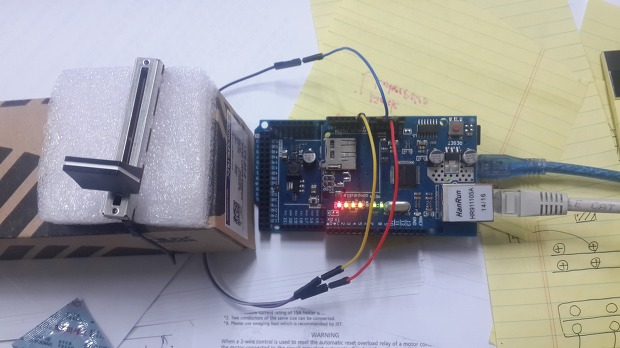
details
Use Arduino UNO/DUE using the Labview
by eventia
If product supports the UDP or TCP, it is controlled by using the labview.
Use the Arduino UNO in conjunction with the Ethernet Shield. Use it to communicate with LabView.
Part
- Labview program
- Arduino UNO
- Arduino Ethernet shield
- slide protentiometer 10K
Schematic
The schematic is as shown below.

Arudino Source code
The analog value transmit from Arduino to labview.

Labview connection
Result

The data is received from Arduino. Labwiew shows the graph using the received data.
video
You can see the operatio, the labview, and Arduino communication using the UDP protocol.
For more information, please refer to the following link;(link).



COMMENTS