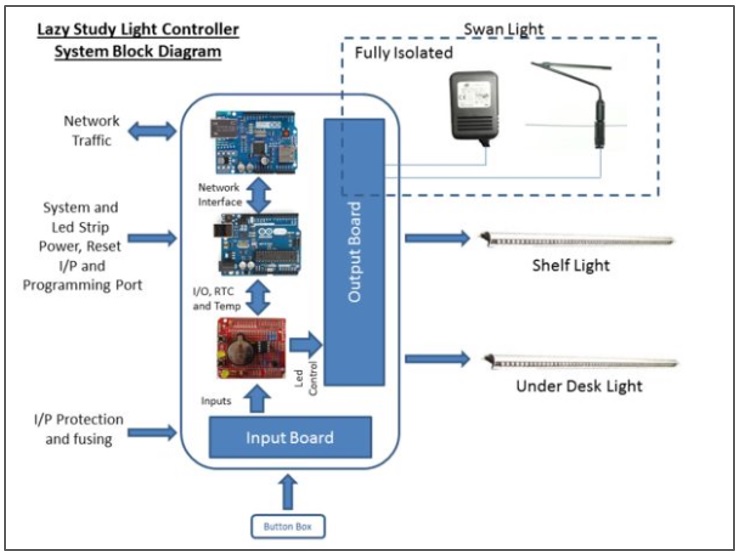
Project Description
The lazy study light controller comprises an Arduino Uno, Arduino Ethernet Shield and some supporting electronics to control outputs (the lights), read inputs (HTTP client and button presses), monitor the server internal enclosure temperature and provision a real time clock (RTC).
The design allows for two generic ways to cycle the lights;
- Web client interaction
- Manual button press via switch box
The picture of the web page above is a screen grab of the html delivered by the server to an IE11 client. It allows the user to switch the lights on and off, set current time and date. It also displays the version of software currently operating on the server and gives a countdown of the remaining time before the lights will automatically switch off. It also presents an indication of internal temperature of the server enclosure.
As stated above, manual control is via a switch box. There are three buttons SW1…SW3 which toggle the respective light when pressed. Swan Light, Shelf Light and Under Desk Light.
http://www.instructables.com/id/Lazy-Study-Lights-Controller/займ на карту срочно 18 лет



COMMENTS