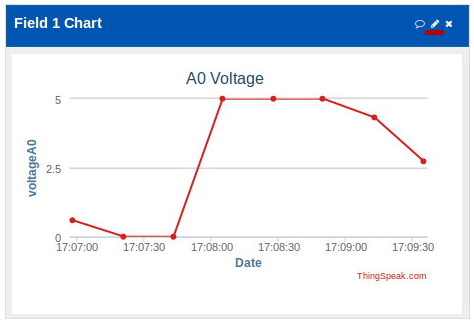
details
In this tutorial, an Arduino and Ethernet shield are used to send data over the Internet which is then logged and displayed in a graph using an external IoT (Internet of Things) service called ThingSpeak.
This article shows very clear 4 steps to use “ThingSpeak” cloud service. It’s very useful for beginner.
1. Install the ThingSpeak Library
2. Create a ThingSpeak Account
3. Create a Channel and Field
4. Creating an Arduino Sketch to Send Data to ThingSpeak
For more information, please refer to the link below.

http://startingelectronics.org/tutorials/arduino/data-logging-thingspeak/
TAG : 201603, ThingSpeak, Cloud, Arduino, Ethernet Shield

COMMENTS