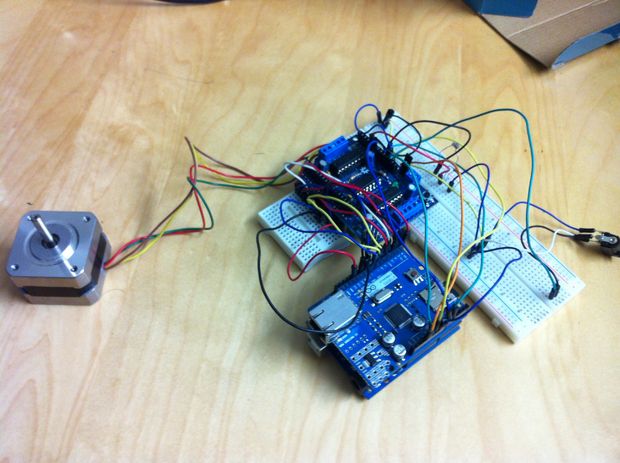
This project is an example of Ethernet shield.
People can monitor the rain sensor easily by using Arduino platform through Web.
This project would be included in Sensing & Gathering category of WIZnet Museum website.
Rain Warning Display on Mobile for your Home Garden

Hardware components:
Arduino UNO & Genuino UNO
Jumper wires (genenic)
Ethernet shield
rain sensor
Story
Recently I bought a rain sensor for hooking it up to my arduino. I have a home garden and watering it in my area is troublesome. I live in an area where we get unexpected rains. So I wanted to make a system that would check for rain on all times and alert me whenever it rains. The system notifies me on my mobile and shows the intensity of rain on my screen.
Rain sensors are used in the detection of water beyond what a humidity sensor can detect.
How it works:
The rain sensor detects water that completes the circuits on its sensor boards’ printed leads. The sensor board acts as a variable resistor that will change from 100k ohms when wet to 2M ohms when dry. In short, the wetter the board the more current that will be conducted.
Pins:
A0………. Analog output
D0……… Digital output
GND….. Ground
VCC…… Positive voltage (input: 5v for analog 3.3v for Digital.)
Loop Pins:
+ ………. Sensor board hookup A
– ………. Sensor board hookup B
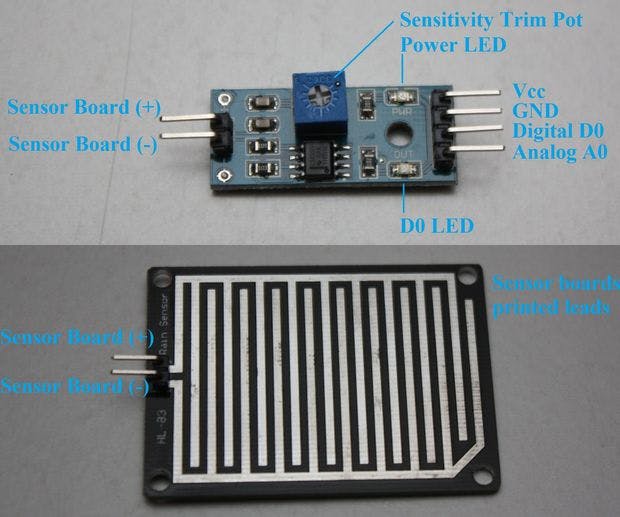

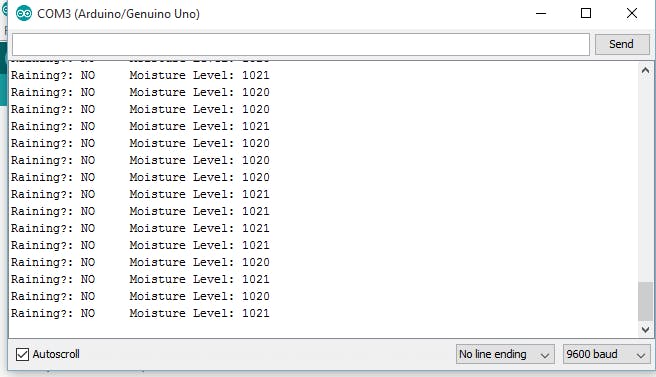
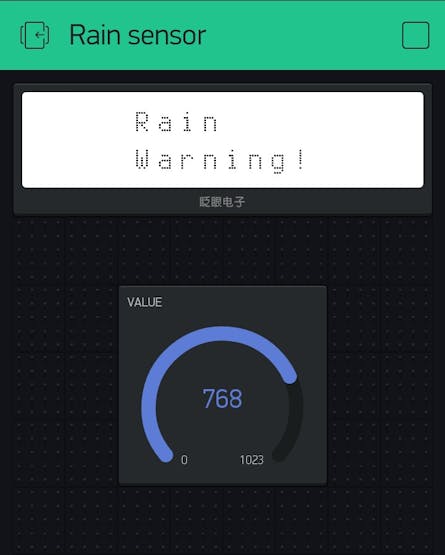
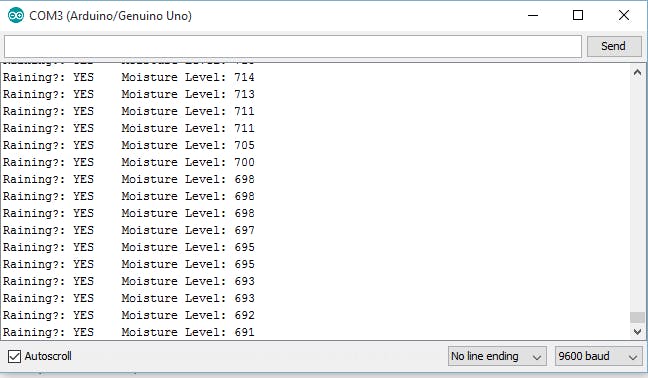
Schematics
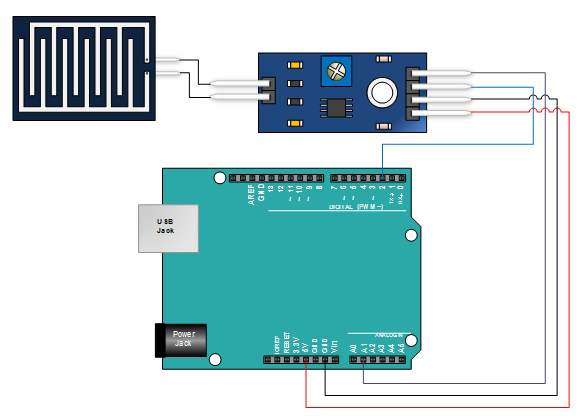
Code
#define BLYNK_PRINT Serial #include <SPI.h> #include <Ethernet.h> #include <BlynkSimpleEthernet.h> #include <SimpleTimer.h> // You should get Auth Token in the Blynk App. // Go to the Project Settings (nut icon). char auth[] = ""; WidgetLCD lcd(V1); // LCD Widget int nRainIn = A1; int nRainDigitalIn = 2; int nRainVal; boolean bIsRaining = false; String strRaining; void setup() { Serial.begin(9600); Blynk.begin(auth); // Start Blynk server pinMode(2,INPUT); while (Blynk.connect() == false) { // Wait until connected } } void loop() { Blynk.run(); nRainVal = analogRead(nRainIn); bIsRaining = !(digitalRead(nRainDigitalIn)); if(bIsRaining){ strRaining = "YES"; } else{ strRaining = "NO"; } Serial.print("Raining?: "); Serial.print(strRaining); Serial.print("\t Moisture Level: "); Serial.println(nRainVal); Blynk.virtualWrite(3, nRainVal); lcd.clear(); if (nRainVal< 550) { lcd.clear(); //Use it to clear the LCD Widget lcd.print(4, 0, "Raining"); // use: (position X: 0-15, position Y: 0-1, "Message you want to print") lcd.print(4, 1, "Heavily!"); } if (nRainVal> 700 && nRainVal < 900) { lcd.clear(); //Use it to clear the LCD Widget lcd.print(4, 0, "Rain"); // use: (position X: 0-15, position Y: 0-1, "Message you want to print") lcd.print(4, 1, "Warning!"); } delay(200); }
For more information, please refer to the following link;
Source : https://www.hackster.io/KaustubhAgarwal/rain-warning-display-on-mobile-for-your-home-garden-86c691?ref=platform&ref_id=6229_trending___&offset=5займ на неименную карту мгновенно круглосуточно без отказа

COMMENTS