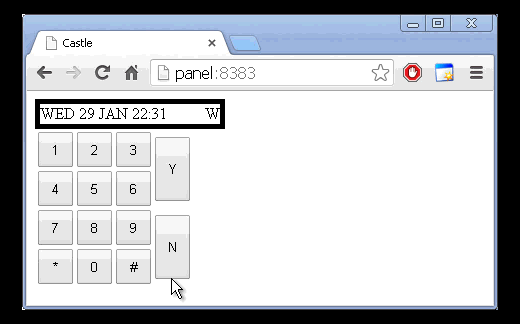
House Alarm Internet Dialer for Aritech with Arduino
This project is about house alarm internet dialer for aritech using Arduino.
It will have the alarm system email you if the alarm has gone off. And also, It will have the ability to contact the panel and set/unset/view logs using any browser from anywhere. (ex.smart phone)

Parts
- Arduino Uno
- Arduino Ethernet shield
- DC-DC power supply
Schemetic
Source code

This code is quite complex(keypad emulator, HTML webserver, HTML pages, Email client, Websocket Webserver, DES encryption and Base64 libraries).
All of the code is hosted here:
https://github.com/OzmoOzmo/CastleAritechArduinoRKP
Result

To compile:
config.h – Set your IP/your Email and other options.
Installing
1. Enter Engineering mode and select the option from the menus to “Install RKP” (Install Remote KeyPad).
2. The display will show a K for each keypad the Alarm sees (eg. KKxxx for two keypads).
3. Accept and exit Engineering menu.
Network security
1.Make sure the User and Engineer(Admin)Password on the Aritech Alarm Panel are not the default passwords.
2.Consider having an Alarm Panel password 6 digits long (default is 4 digits long)
You could also change the Port to some random number (default is 8383).
Matters that require attention
Powering the arduino
1. Don’t recommend using the Arduinos built in 9V socket when using the Ethernet adapter or using the Alarm Panels 5V power supply to power the Arduino – things will get hot! The DC-DC adapter specified above is very efficient and provides a very stable 5V without heating up – I apply this 5V to the 5V pin of the Arduino.
For more information, please refer to the following link;
http://www.instructables.com/id/House-Alarm-Internet-Dialer-With-Arduino-Reverse-E/



COMMENTS