
This project is an example of Ethernet shield. Users can easily manage their garage using Arduino platform via a Web.
This project would be included in the category of Sensing & Gathering in WIZnet Museum website.
Hardware componets:
Arduino UNO & Genuino UNO
Arduino Ethernet Shield
Software apps alnd online services:
Blynk App
Arduino IDE
Story
This system represents a parking lot. Only three slots are considered for Simplification.
The system consists of Arduino Uno, Ethernet Shield, Blynk App, and IR sensors. Sensors are used to detect the presence of a Vehicle. As soon as a vehicle is detected in a particular slot and the corresponding led on the App goes high.
The Blynk app can be downloaded from the play store as well as the IOS.
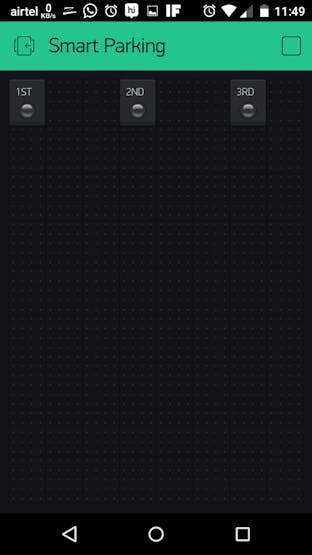
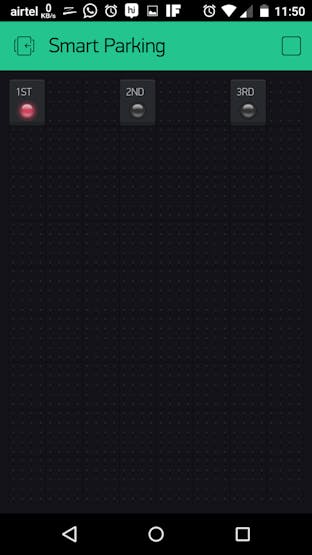
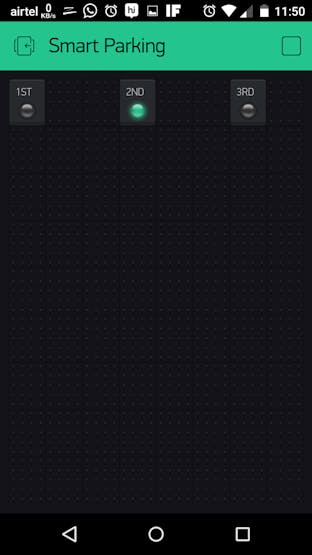
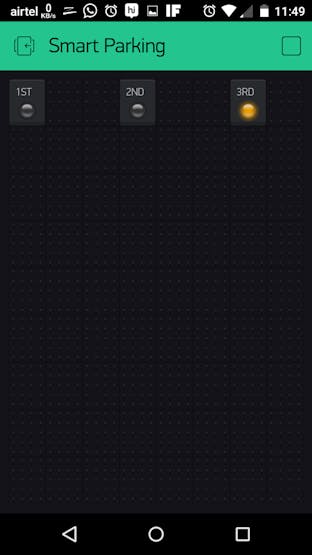
Schematics
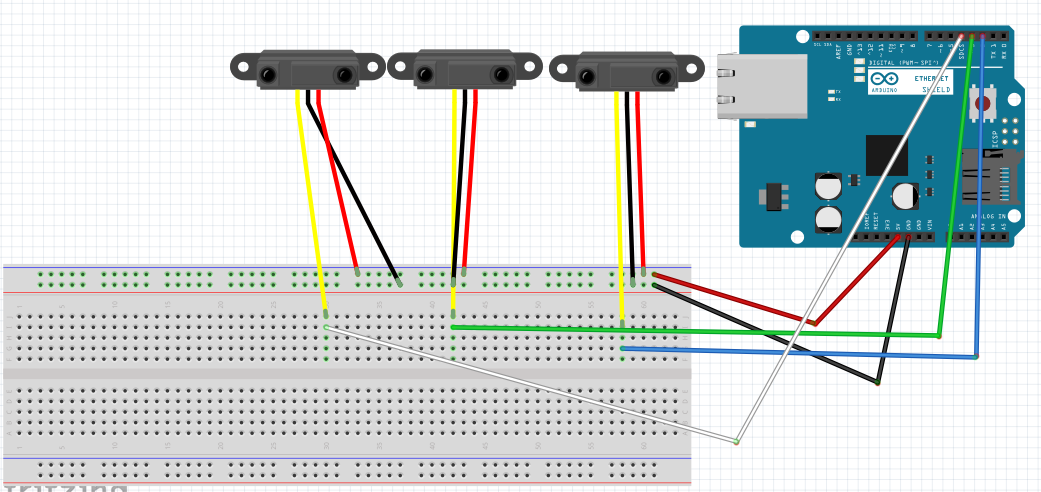
Code
#define BLYNK_PRINT Serial #include <SPI.h> #include <Ethernet.h> #include <BlynkSimpleEthernet.h> char auth[] = ""; // Write your Blynk project key here WidgetLED led1(V1); // Virtual LED to show status on App WidgetLED led2(V2); WidgetLED led3(V3); int sensor1 = 2; // IR Sensors int sensor2 = 3; int sensor3 = 4; void setup() { Serial.begin(9600); Blynk.begin(auth); // Starting Blynk server and connecting to the cloud pinMode(sensor3,INPUT); // Setting sensors to input pinMode(sensor2,INPUT); pinMode(sensor1,INPUT); while (Blynk.connect() == false) { // Wait until connected } } void loop() { int sensorval1 = digitalRead(sensor1); // Saving Values os sensors int sensorval2 = digitalRead(sensor2); int sensorval3 = digitalRead(sensor3); Serial.println(sensorval1); // printing values Serial.println(sensorval2); Serial.println(sensorval3); delay(1000); if (sensorval1 == 1) { led1.on(); // Setting virtual led on the app } if (sensorval2 == 1) { led2.on(); } if (sensorval3 == 1) { led3.on();} if (sensorval1 == 0) { led1.off(); } if (sensorval2 == 0) { led2.off(); } if (sensorval3 == 0) { led3.off(); } Blynk.run(); }
For more information, please refer to the following link;
Source : https://www.hackster.io/KaustubhAgarwal/smart-parking-bdfa99?ref=part&ref_id=10887&offset=15срочный займ без проверок на карту и звонков.


COMMENTS