
In this project, the author would like to discuss how to set up your Arduino-compatible board as a HTTP client. The author has been using his Seeedstudio Stalker v2.3 for all the tests.
Wifi shield
In order to act as an HTTP client, we need to augment the Arduino using a wifi shield. The author decided to use Wifi shield Fi250 from Seeedstudio. These shields are easy to attach just stack it on top of your Arduino board.
He said this particular shield allows us to do much more than just simple HTTP call execution, but for now that is all he will be focusing on. Before we take a look at the code, he would advice to check out the appropriate documentation, which in this case is the wiki page.
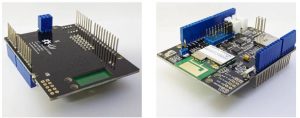
Conclusion
And that’s it. Admittedly, it was fun to play with wireless and Arduino and it showed me a great potential for any future project that might benefit from wireless connectivity. The best thing is that using the shield as an HTTP client is only one of the possible uses – other might be a TCP client. I would encourage you to try this out and take your projects to a new level. In case you decide to proceed, make sure to drop a comment here to share your experience.
For more information, please refer to the following link.
https://www.systemcodegeeks.com/linux/arduino-wireless-http-client/
Source : https://www.systemcodegeeks.com/linux/arduino-wireless-http-client/

COMMENTS